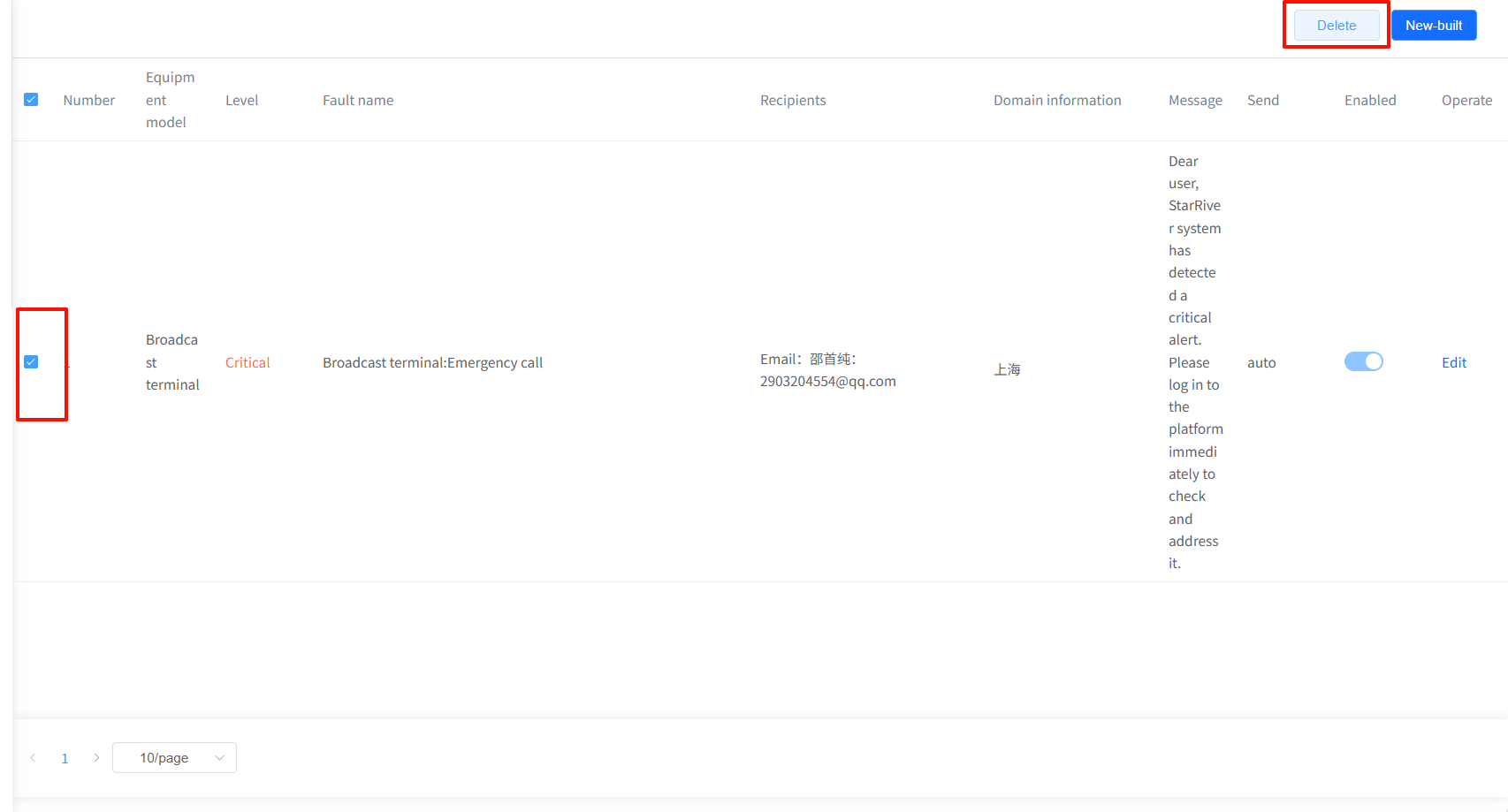# Fault Alarm Policy User Manual
| Document Version | Revision Notes | Author | Revision Date |
|---|---|---|---|
| V1.0 | Initial Draft | Shaoshouchun | 2025-06-05 |
# Table of Contents
# I. Application Scenarios
- Source of Requirement
When a device malfunctions, it is not possible to immediately know that a fault has occurred. Therefore, a fault alarm mechanism is required to notify users of the fault in real time via SMS, email, or other timely methods. This helps users identify and resolve the issue as soon as possible.
- Supported Features
- Fault-level notification
- Fault-type notification
- Fault-name notification
- Two types of notifications: SMS and email
# II. Creating a New Fault Alarm Policy
- Go to the fault alarm page and click the New built button
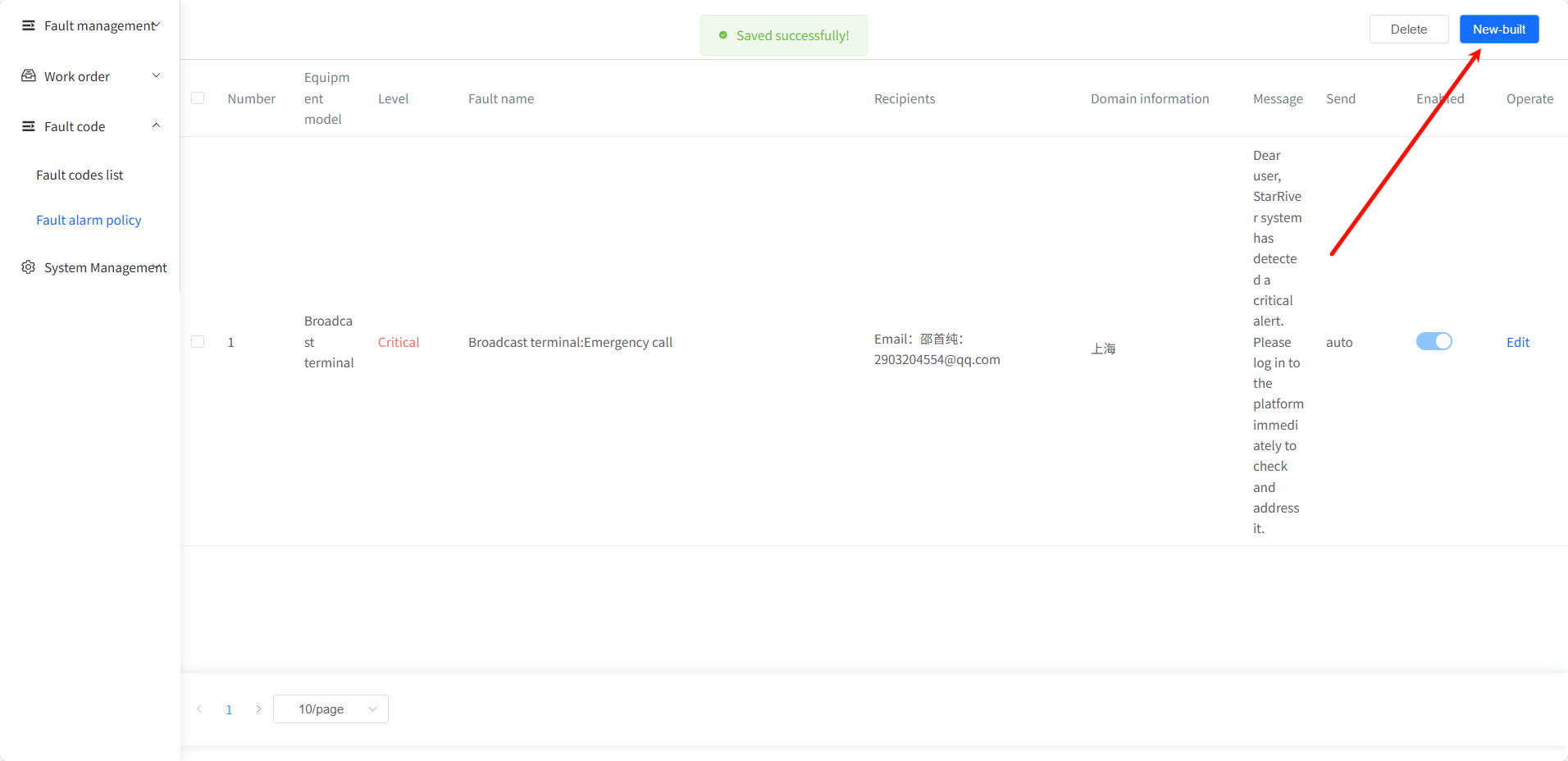
- A pop-up window for creating a new fault alarm policy will appear
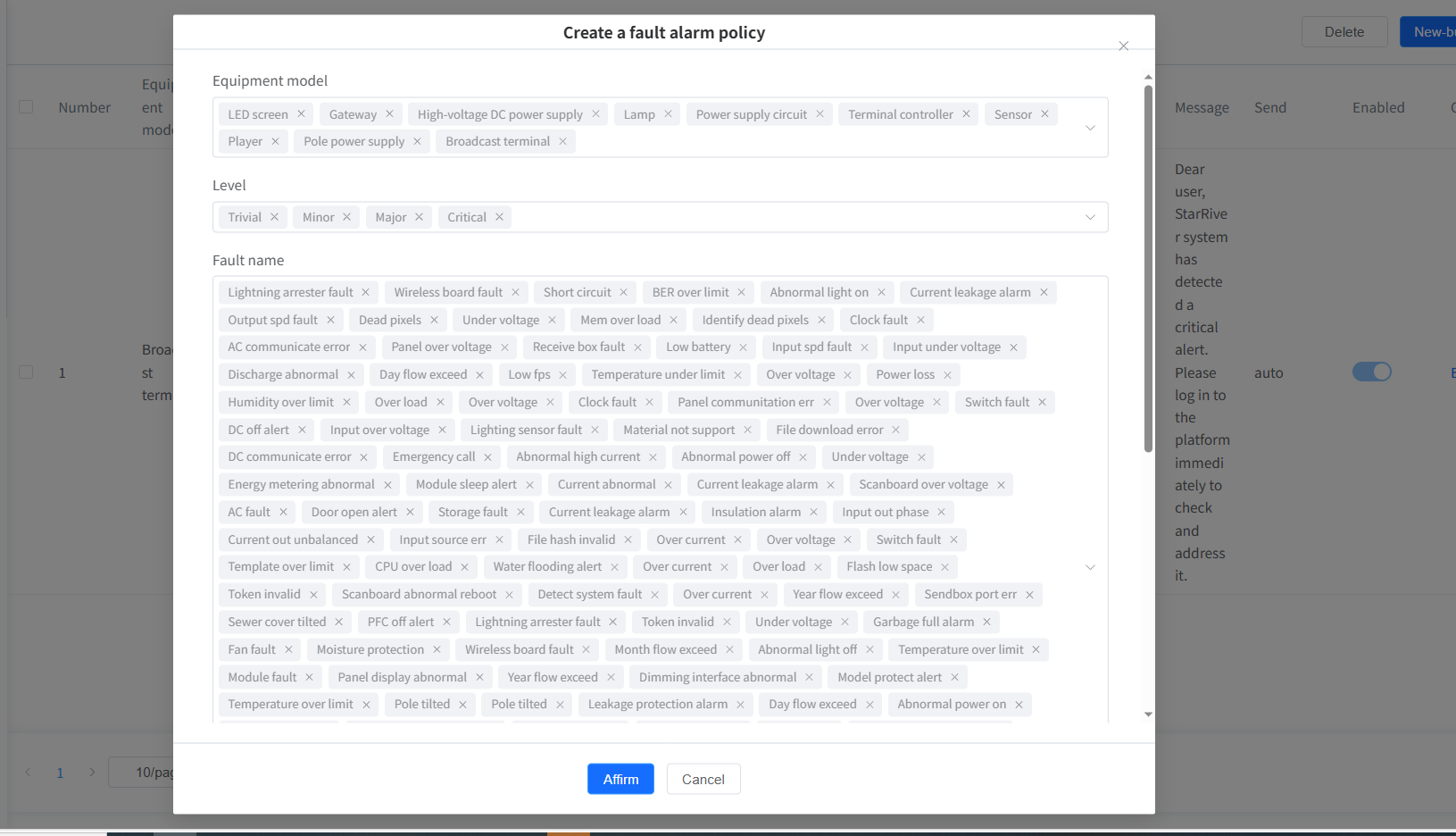
There are three dropdown selection boxes:
- First: Equipment model
- Second: Level
- Third: Fault Name
The policy is triggered only when all the selected criteria are met.
- Select Recipients
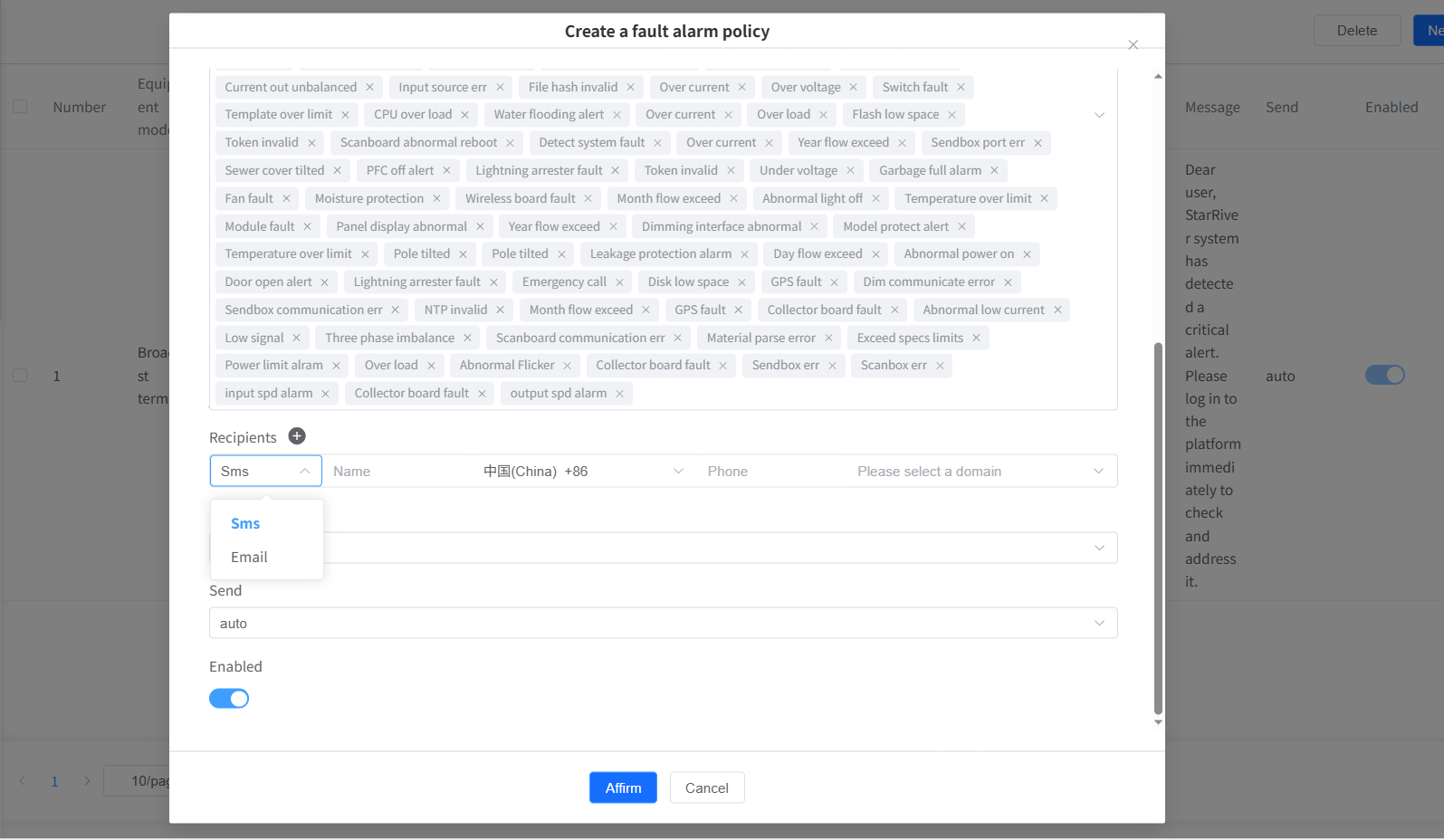
You can choose how to receive alerts: via SMS or email.
- For SMS: Enter name, phone number, and region.
- For Email: Enter name and email address.
You also need to select the domain to be monitored when choosing recipients.
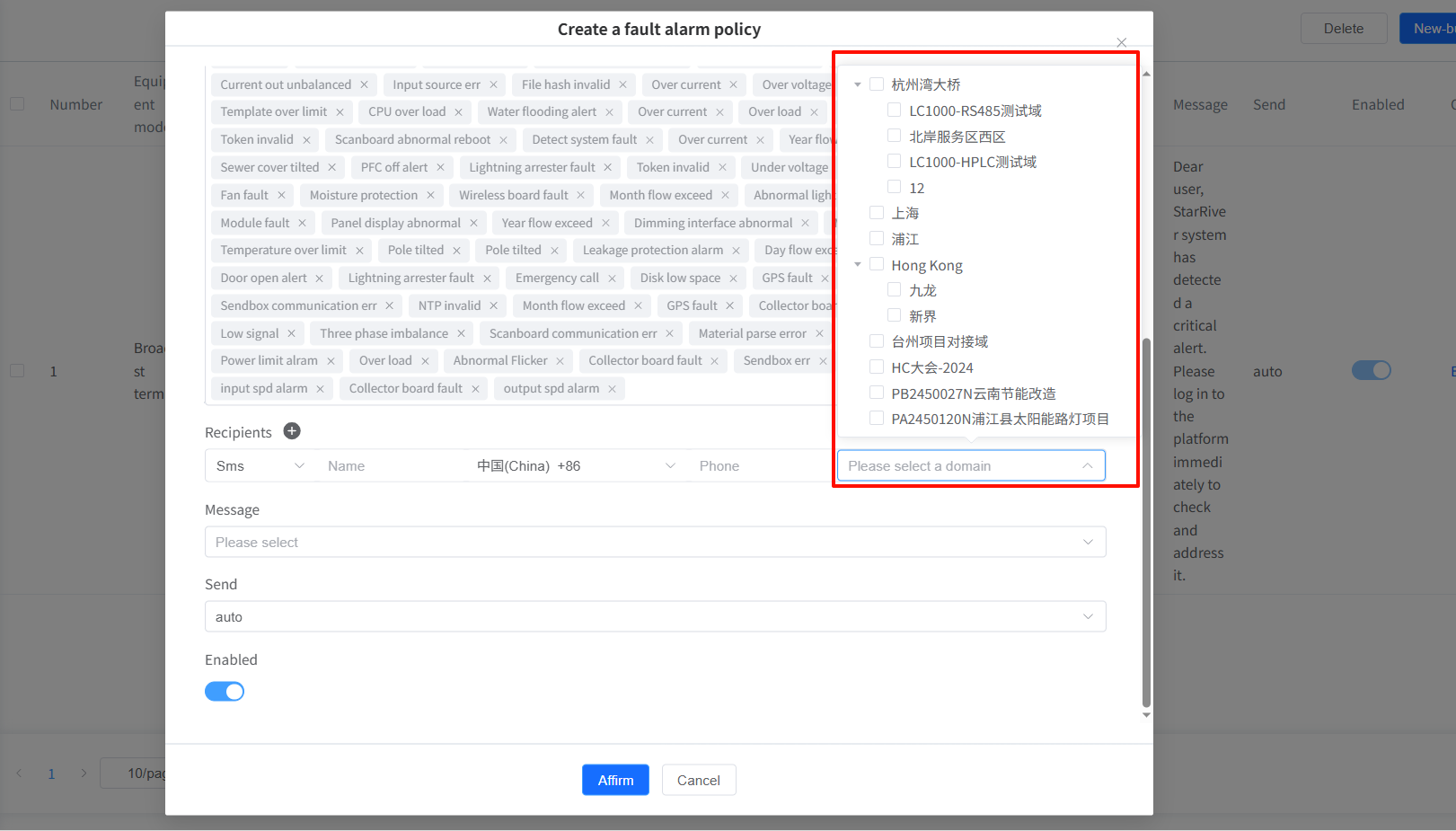
- Select Message Content
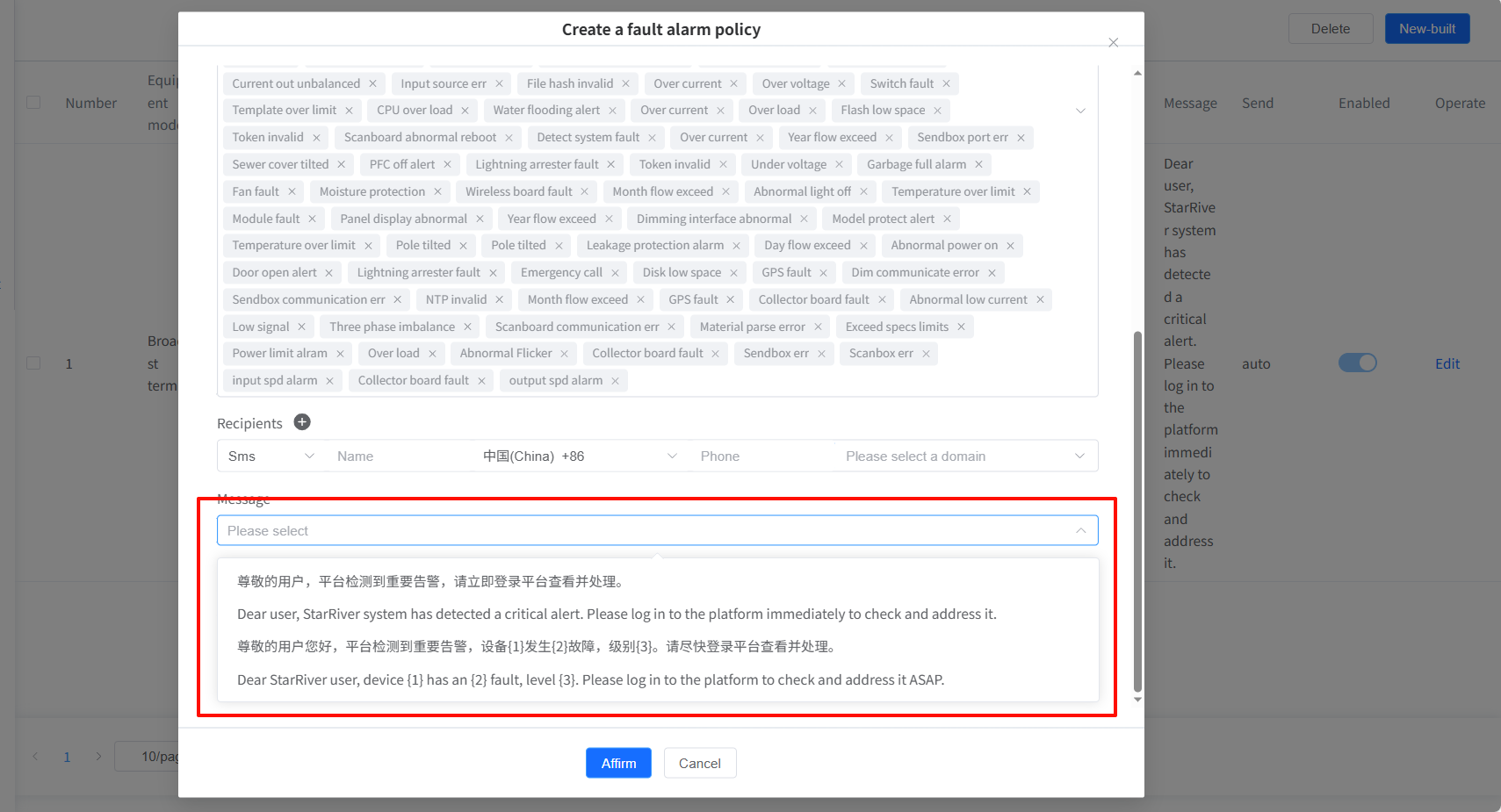
Four message templates are available for selection.
- Select Sending Method and Enable
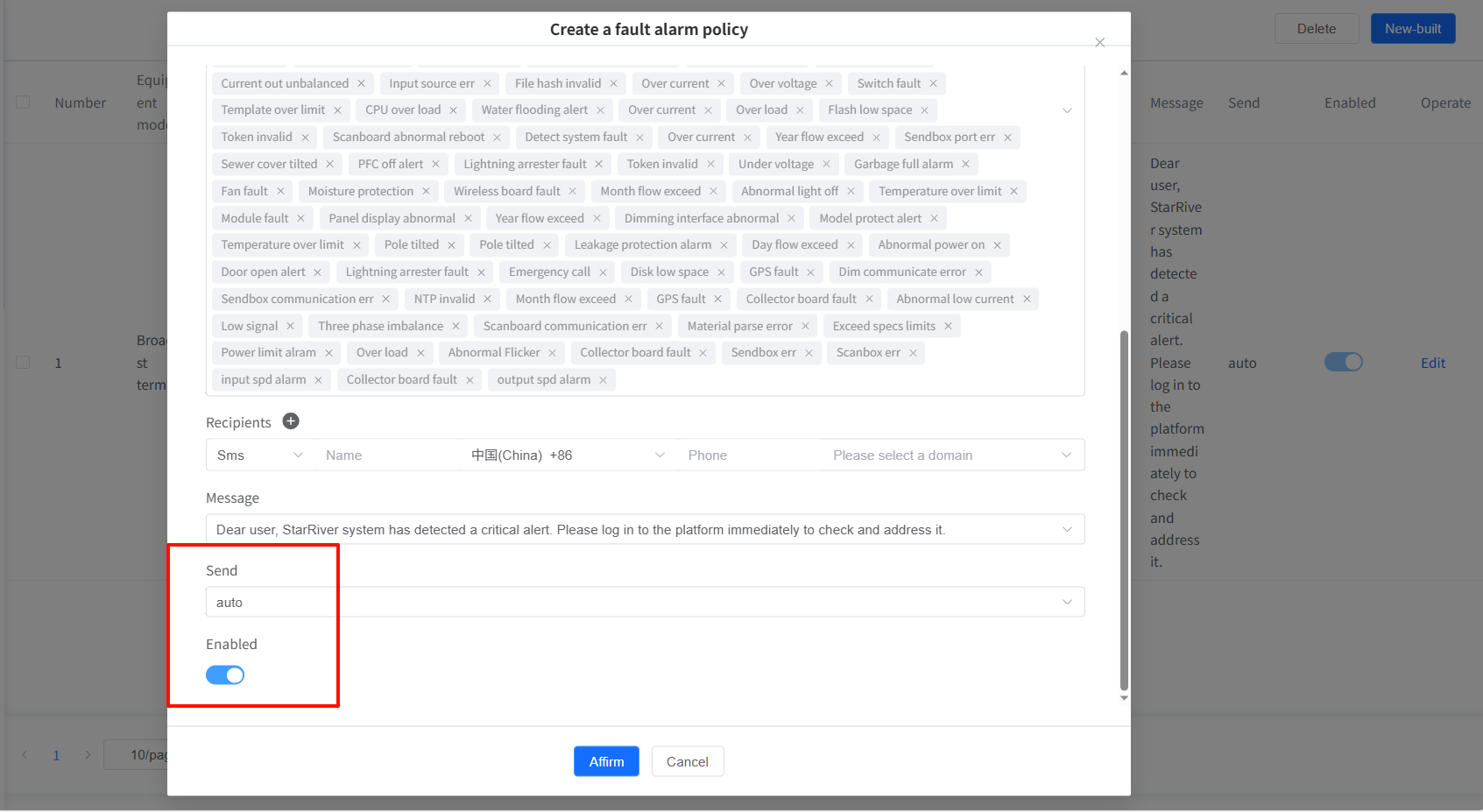
You can choose between Auto Trigger and Manual Trigger:
- Auto Trigger: Automatically sends messages to specified phones when a fault occurs.(Currently, only Auto Trigger is supported)
- Manual Trigger: Staff can manually send messages upon discovering a fault.
# III. Editing Fault Alarm Policy Details
Click the Edit button to view and modify policy details.
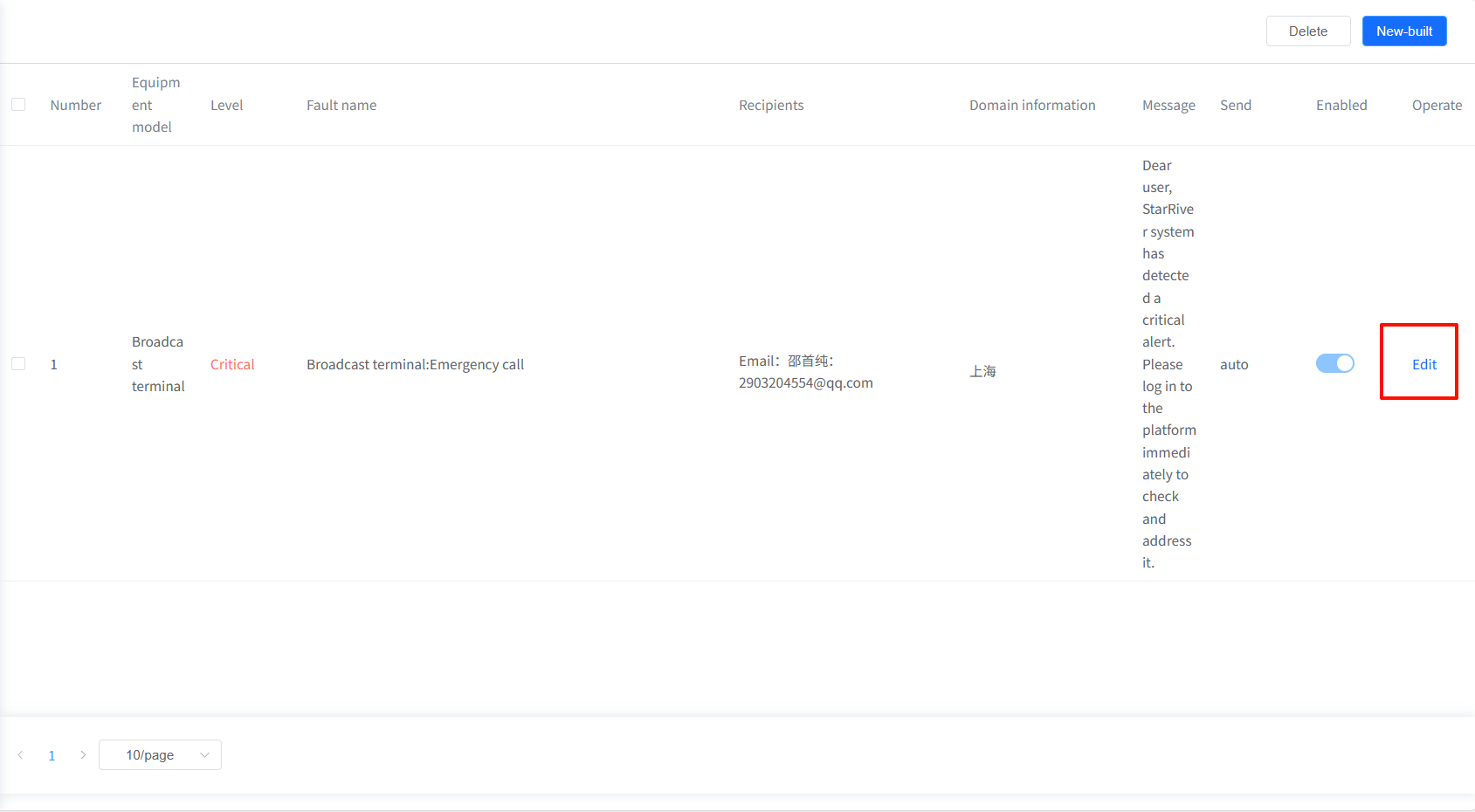
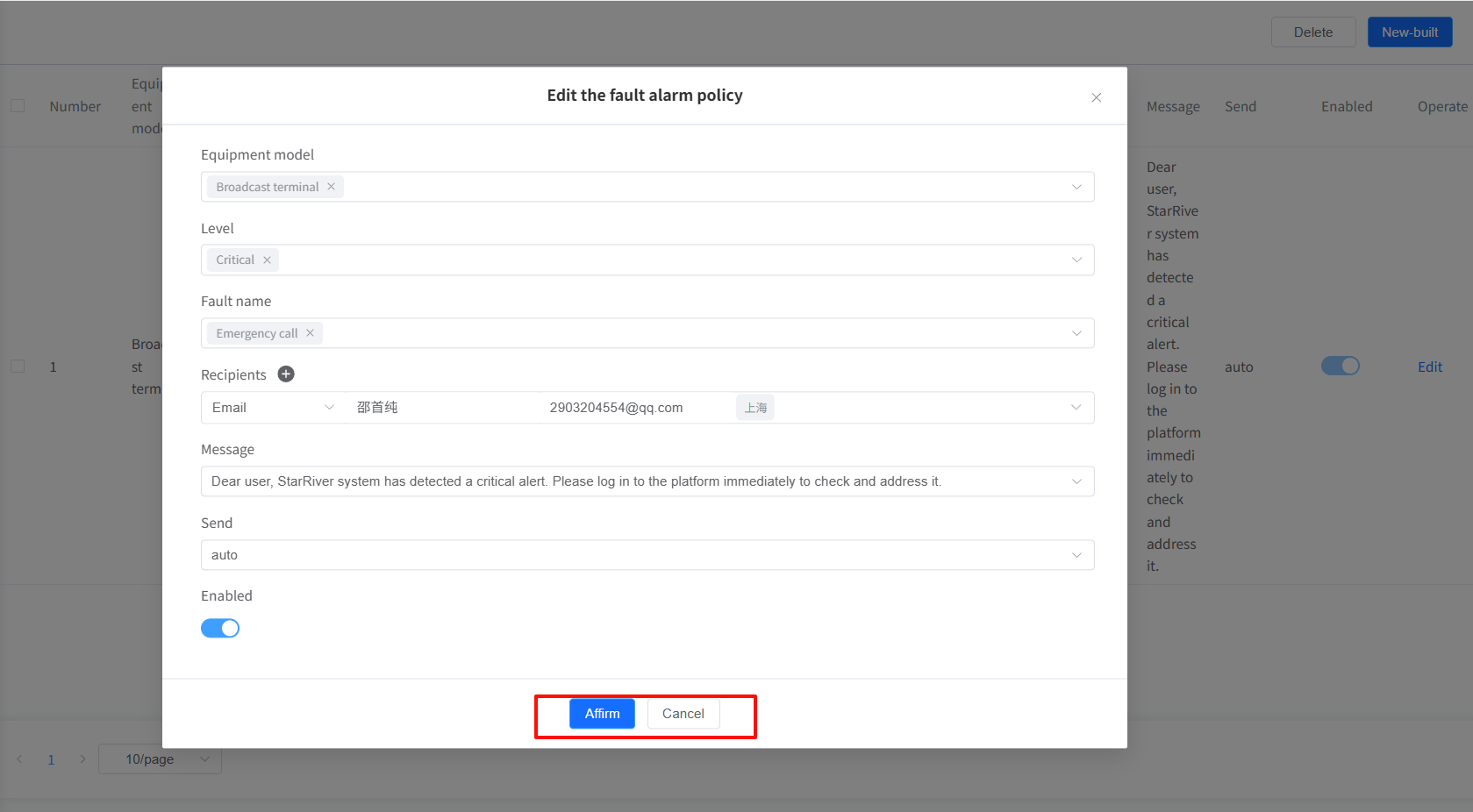
After modifying the information, click Afirm to save or Cancel to exit without saving.
# IV. Deleting a Fault Alarm Policy
Check the policy or policies you want to delete, then click the Delete button to remove them.