# Deployment Manual
| Deployment Manual | Version | Compiled By | Date |
|---|---|---|---|
| Video Surveillance Deployment Manual | V1.0.0 | Wang Jiale | 2022.11.11 |
# Using Xuan Dao Intelligent Control Service Management Deployment
- Open the Xuan Dao Intelligent Control Service Management page, click on the service repository, locate the video surveillance service, and install it.
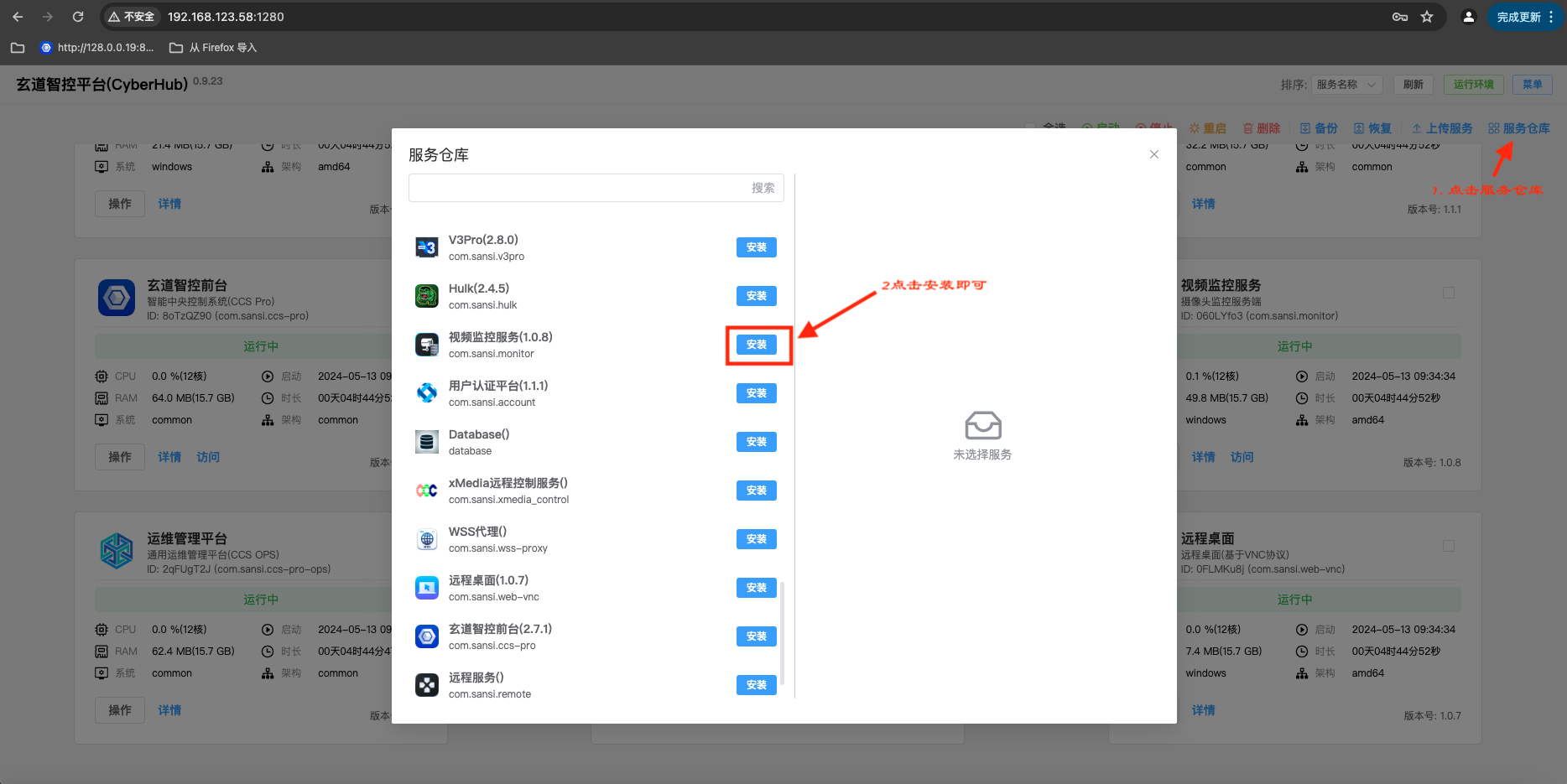
View the service running status. You can see the service version number, running status, runtime, and more.
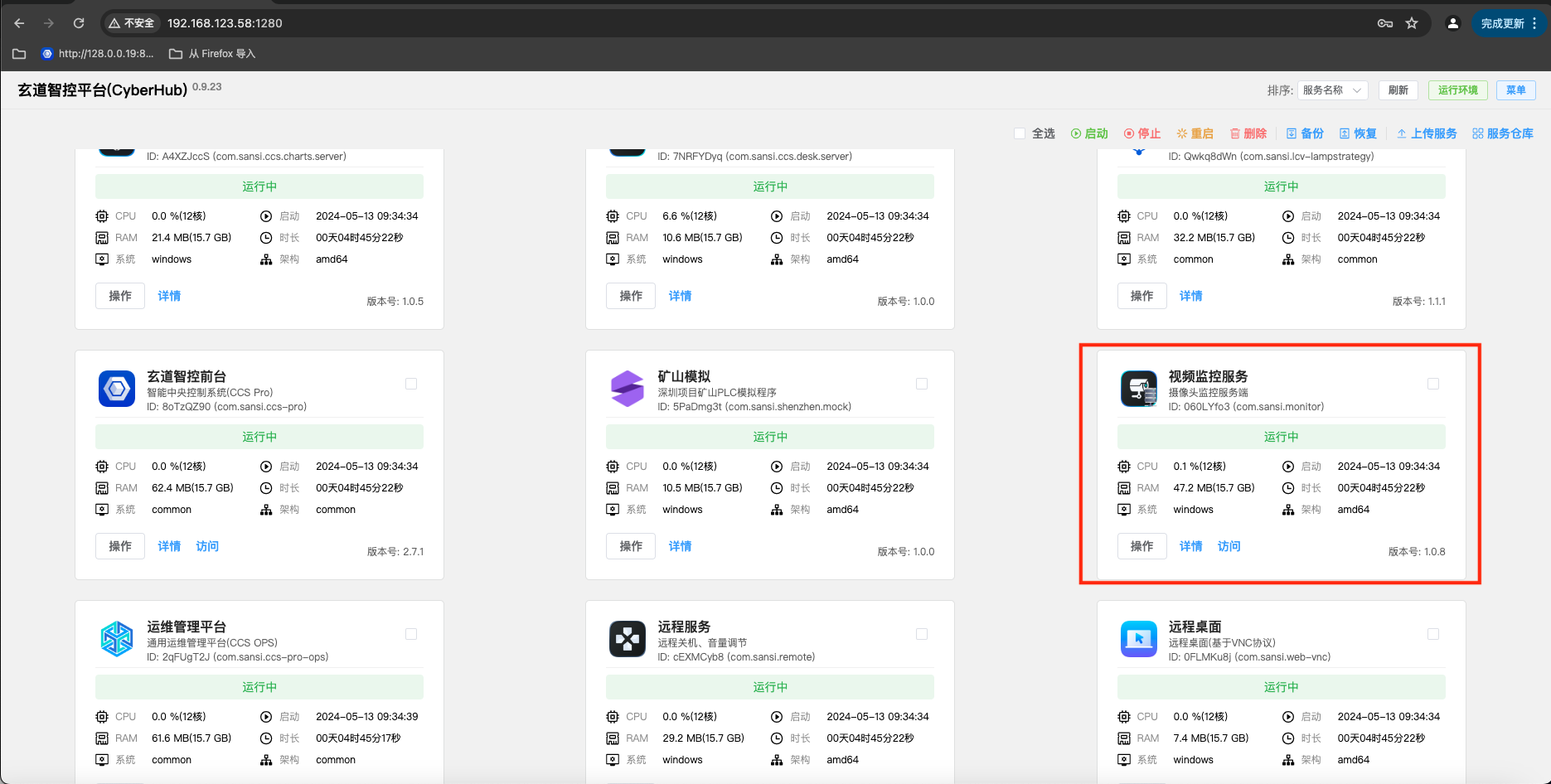
Modify or edit the configuration file.
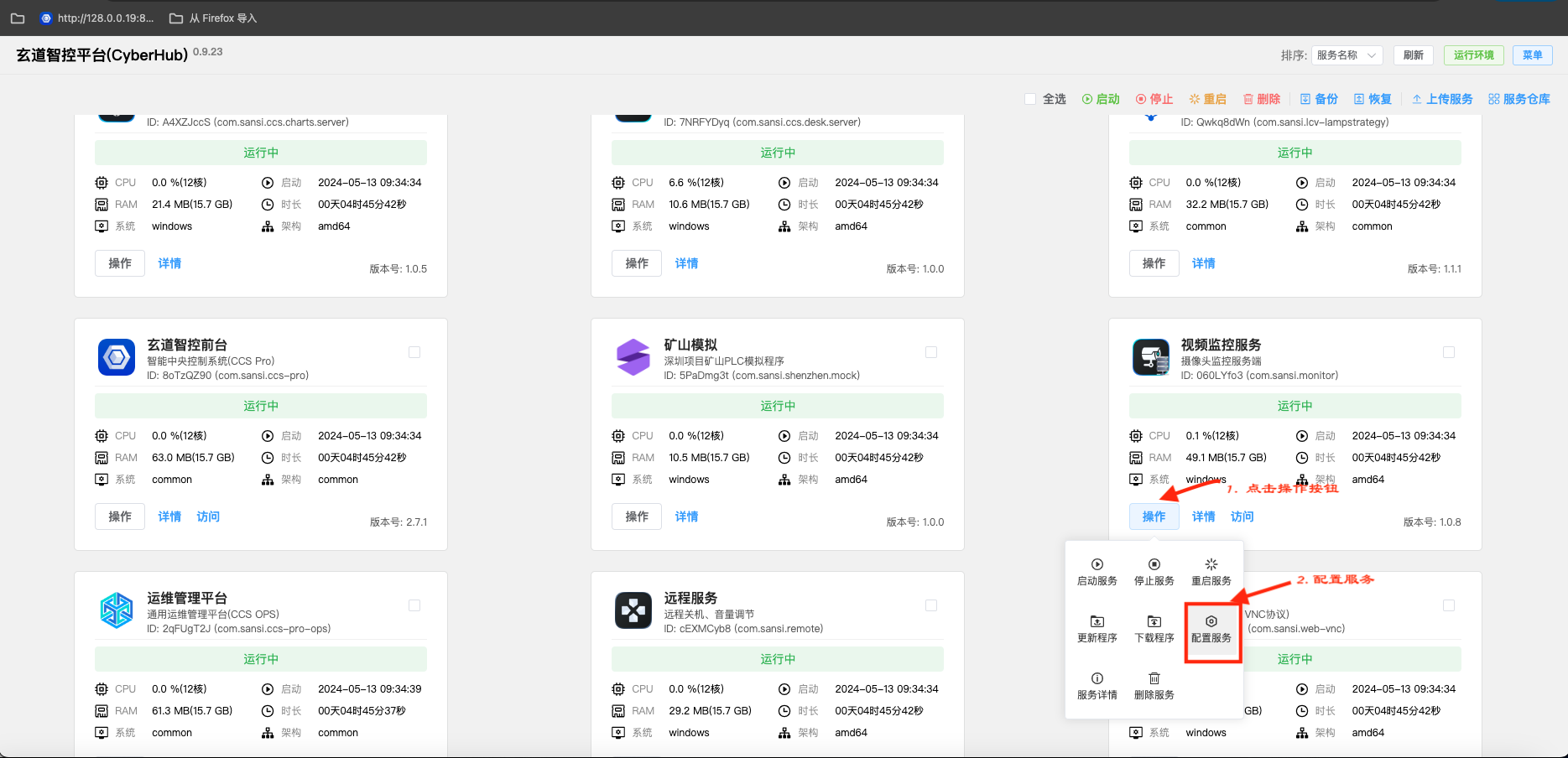
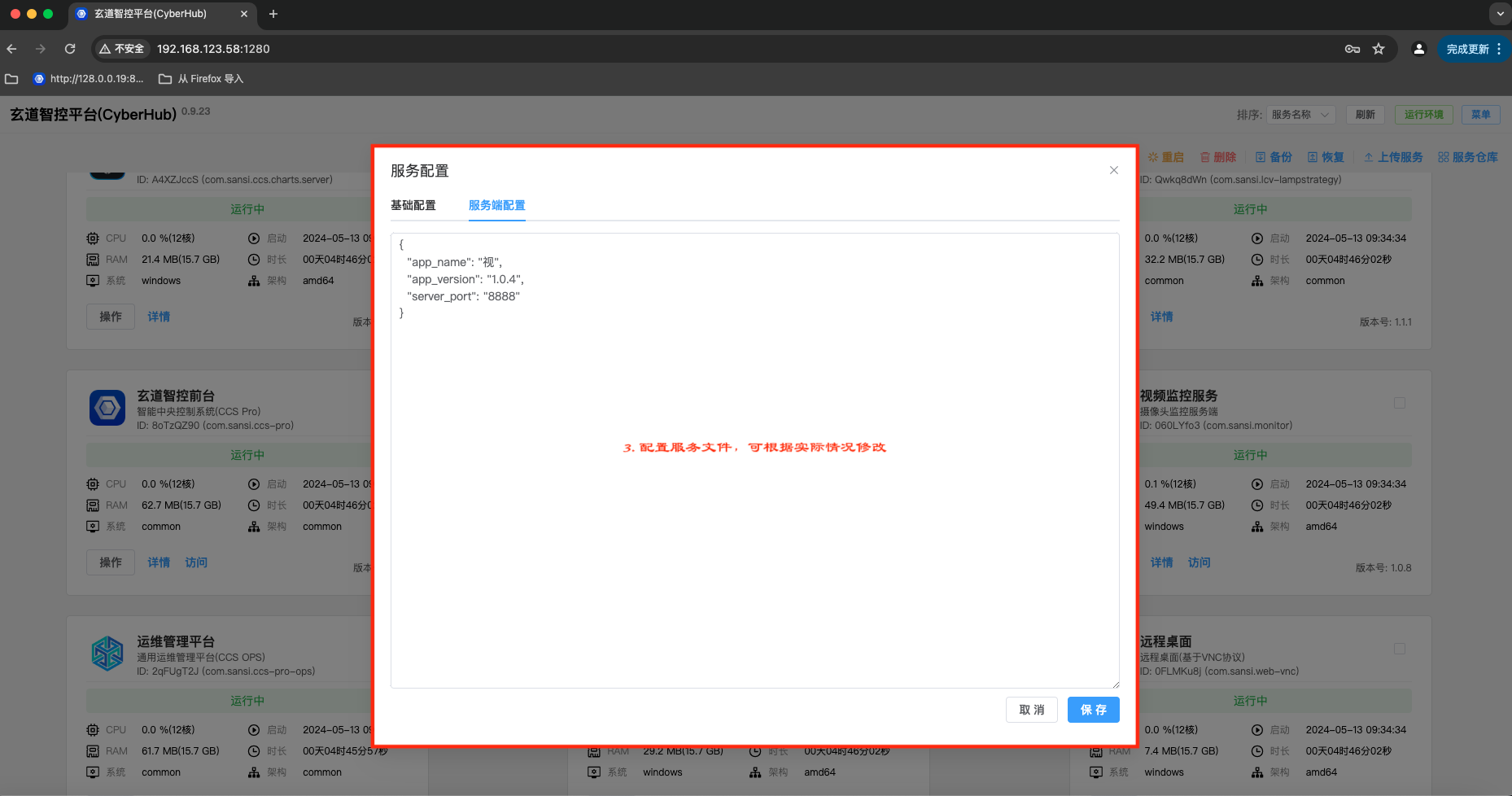
# Notes
The project directory structure is shown in the figure below.
- Ccs-plugin-monitor is the project runtime program.
- Data is the data storage file.
- config.json is the project configuration file.
The configuration file is as follows:
{
"app_name": "视频监控服务", // Service Name
"app_version": "v1.0.0", // Version
"server_port": "8888" // Port
}
Camera Settings
If the customer does not require sound, please select the video stream in the video stream settings. The camera defaults to a composite stream (including video and sound), resulting in a larger data volume.