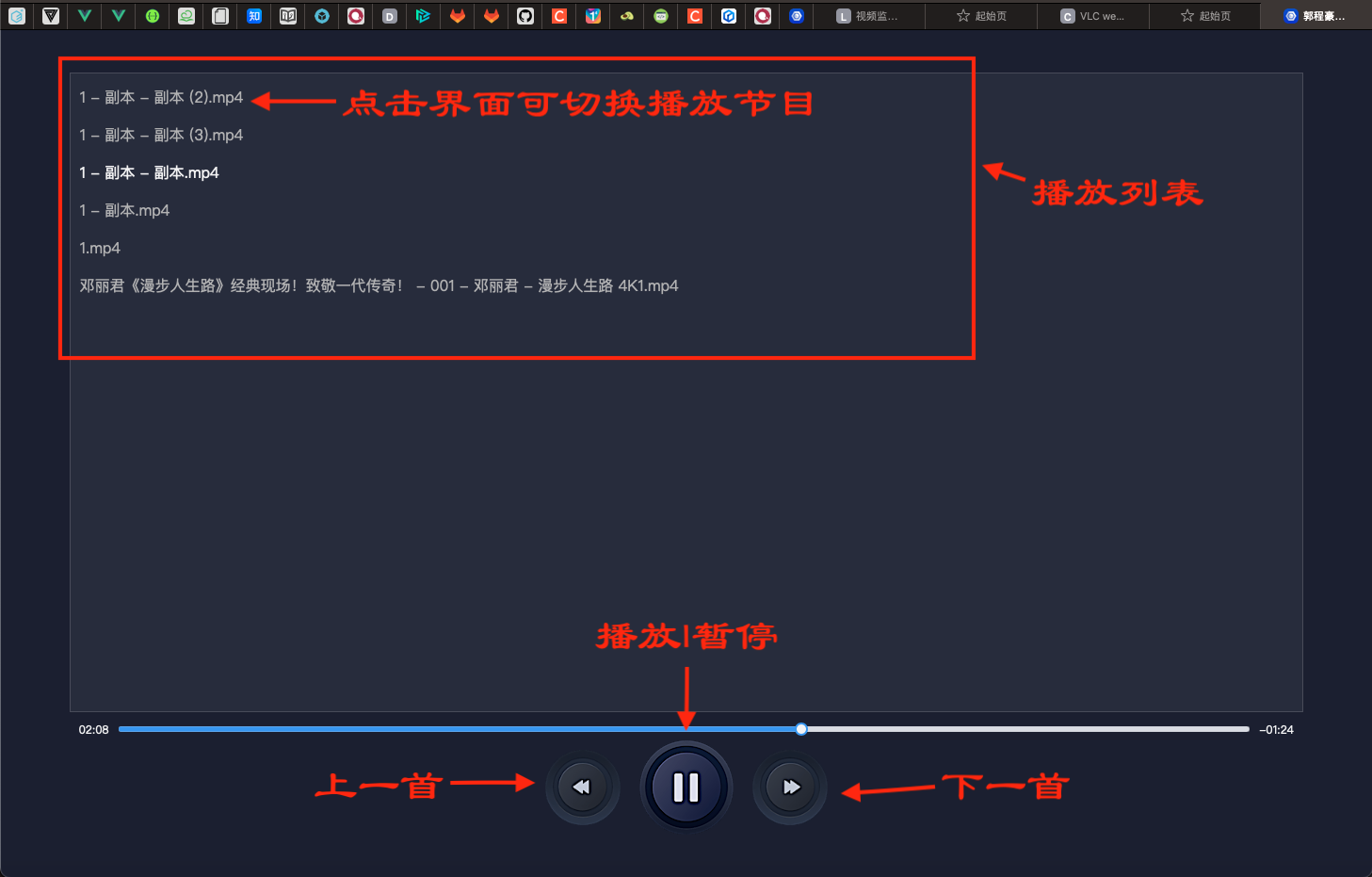# User Manual
| Deployment Manual | Version | Compiled By | Date |
|---|---|---|---|
| VLC Video Player User Guide | V1.0.0 | Wang Jiale | 2024.05.14 |
Open the VLC media player software, select a folder with video files that have a playlist, and drag the video files into the software.
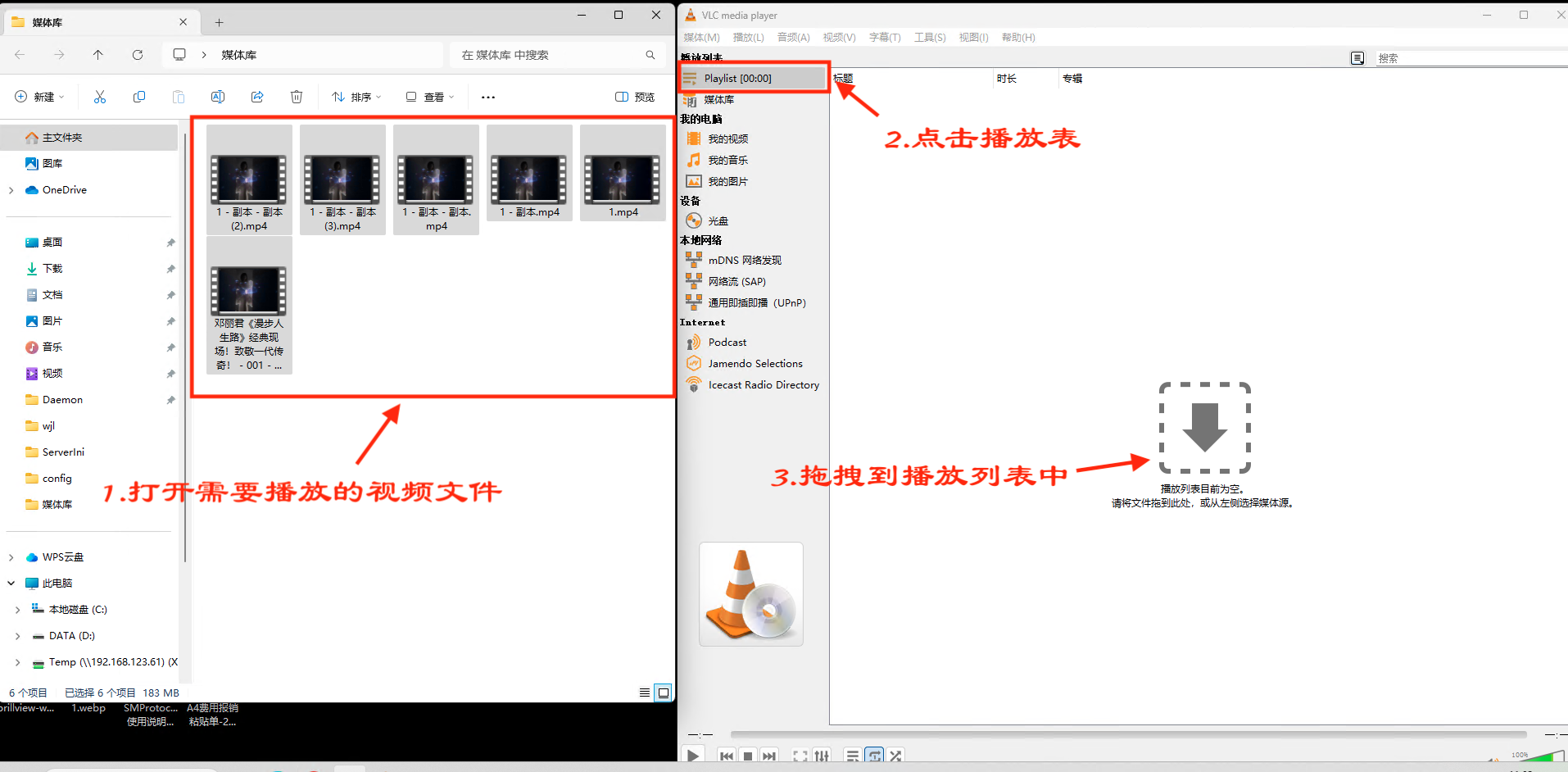
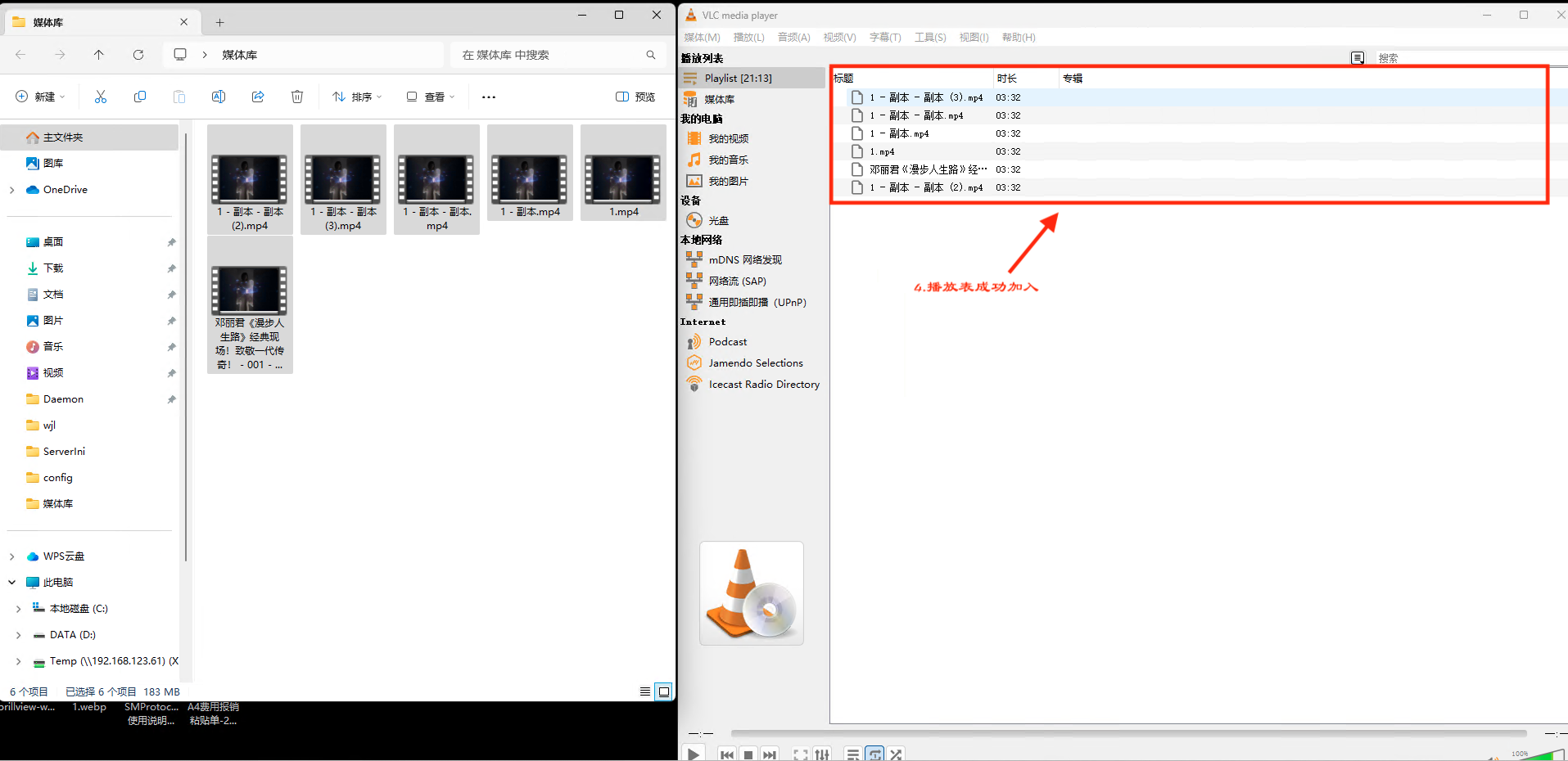
The VLC video plugin page will display the video playlist, supporting the following functions:
- Play video
- Pause video
- Previous
- Next
- Seek video progress
- Switch video