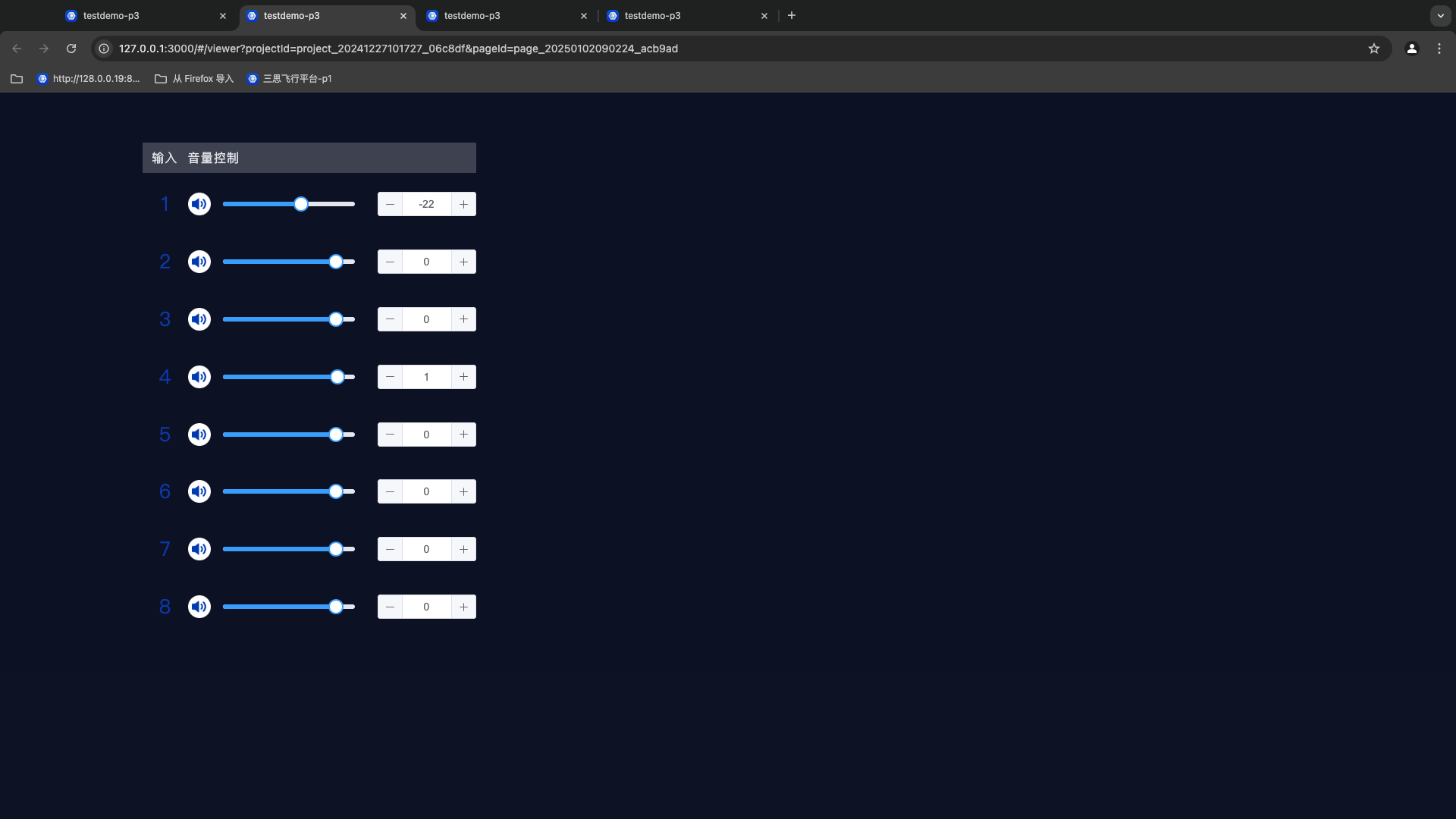# User Manual
| User Manual | Version | Compiled by | Date |
|---|---|---|---|
| Audio Matrix Control Plug-in | V1.0.0 | Wang Jiale | January 2, 2025 |
- Create a new page
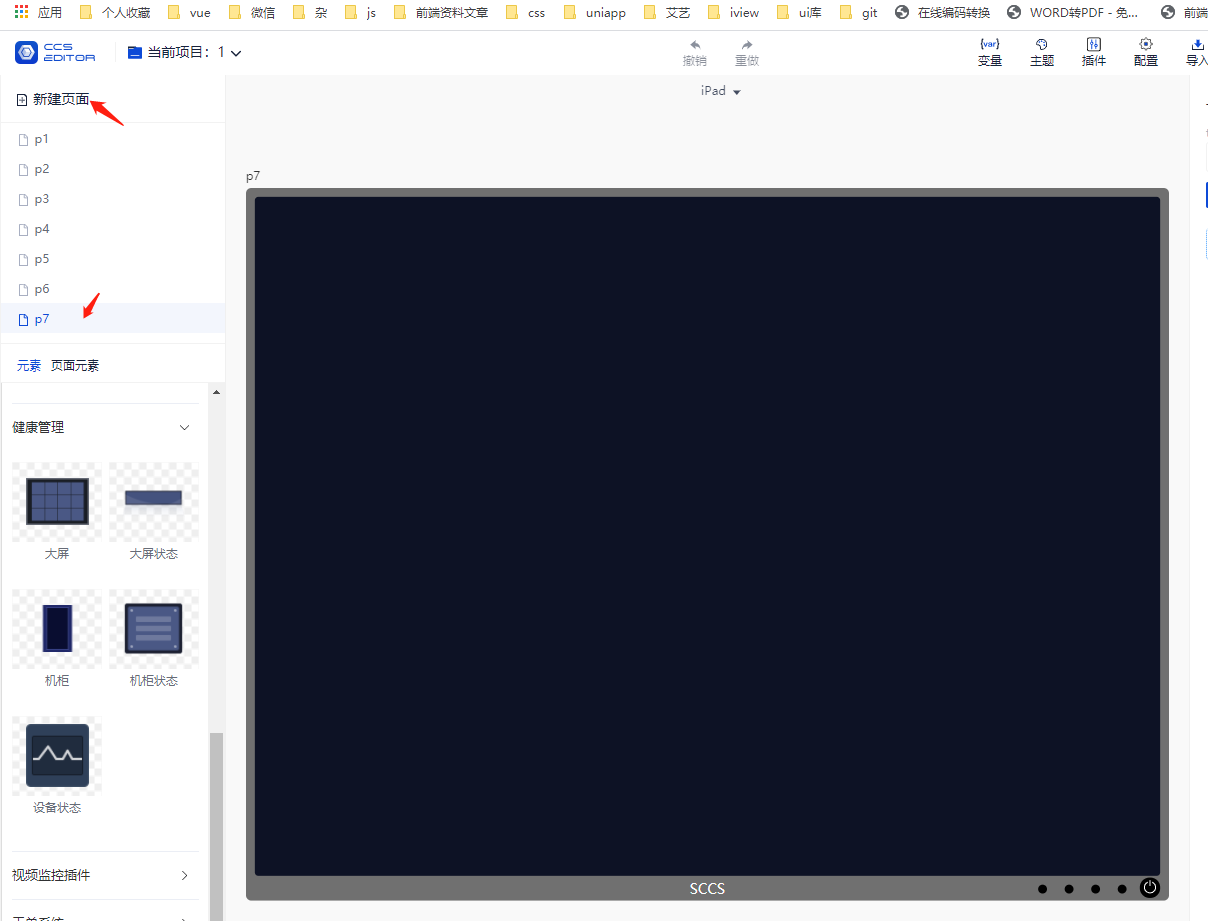
# Input and Output List Plug-in
- Drag the audio channel list component onto the page.
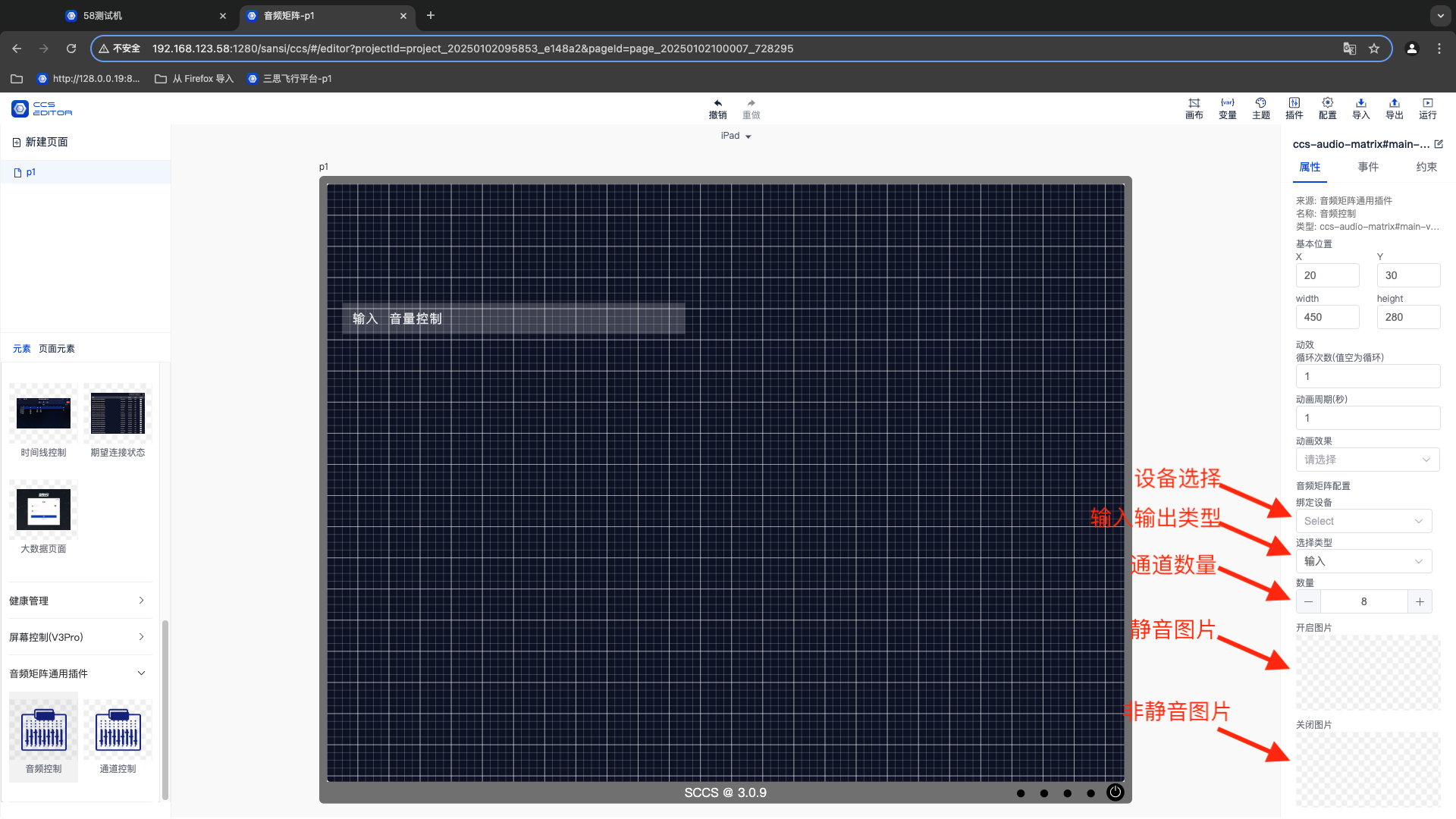
- Select the plug-in.
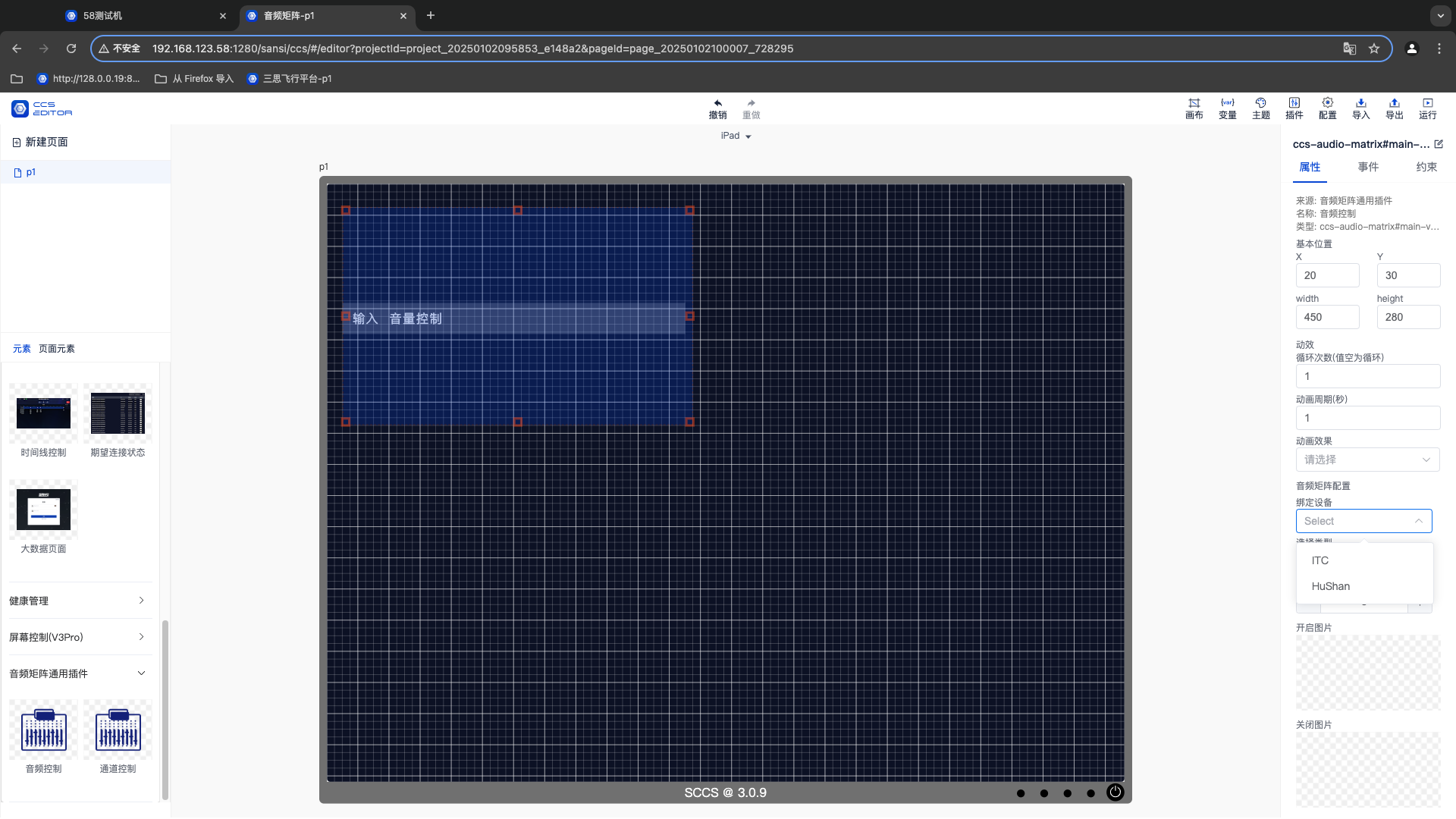
- Select the device.
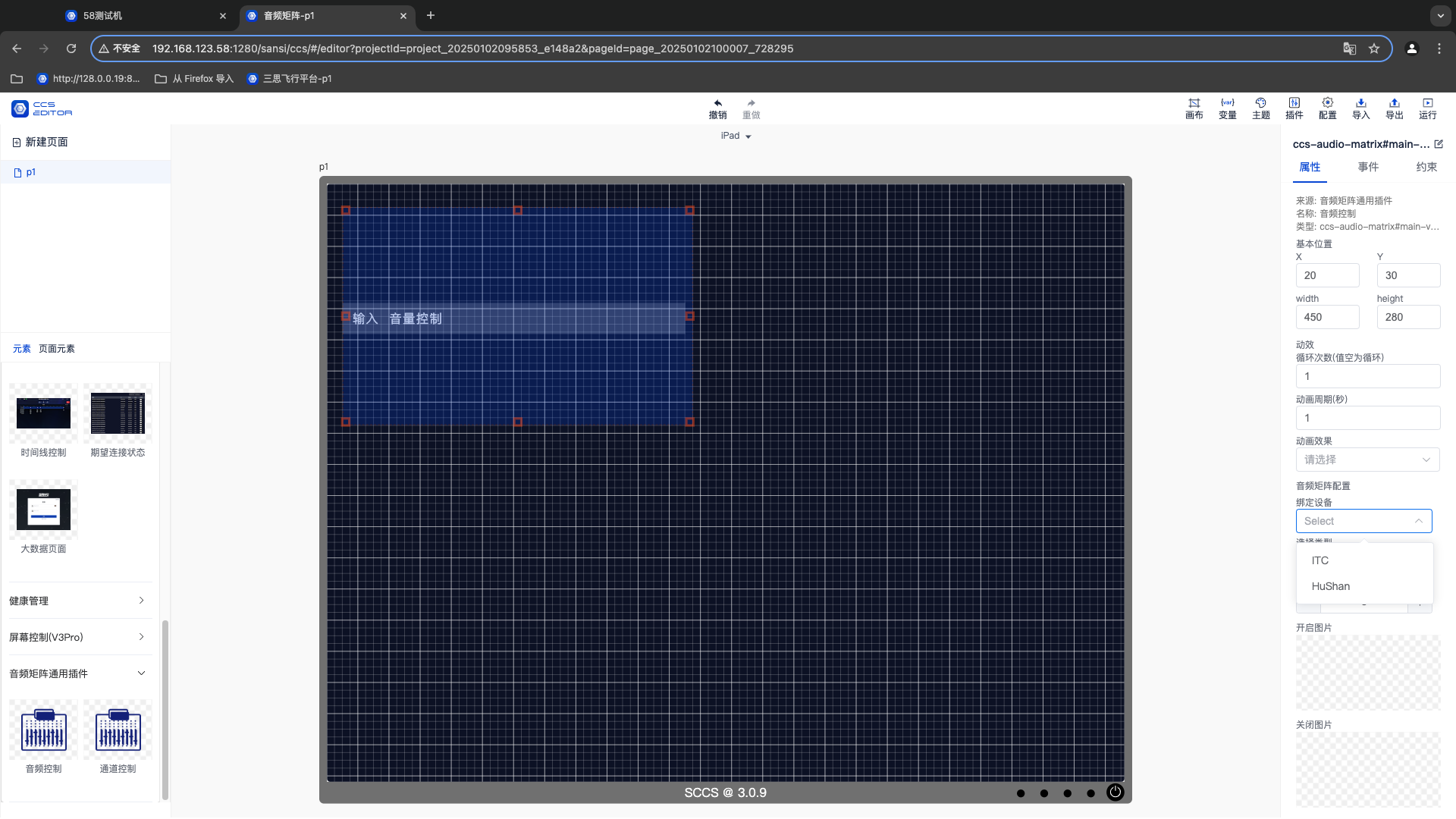
- Select the input and output.
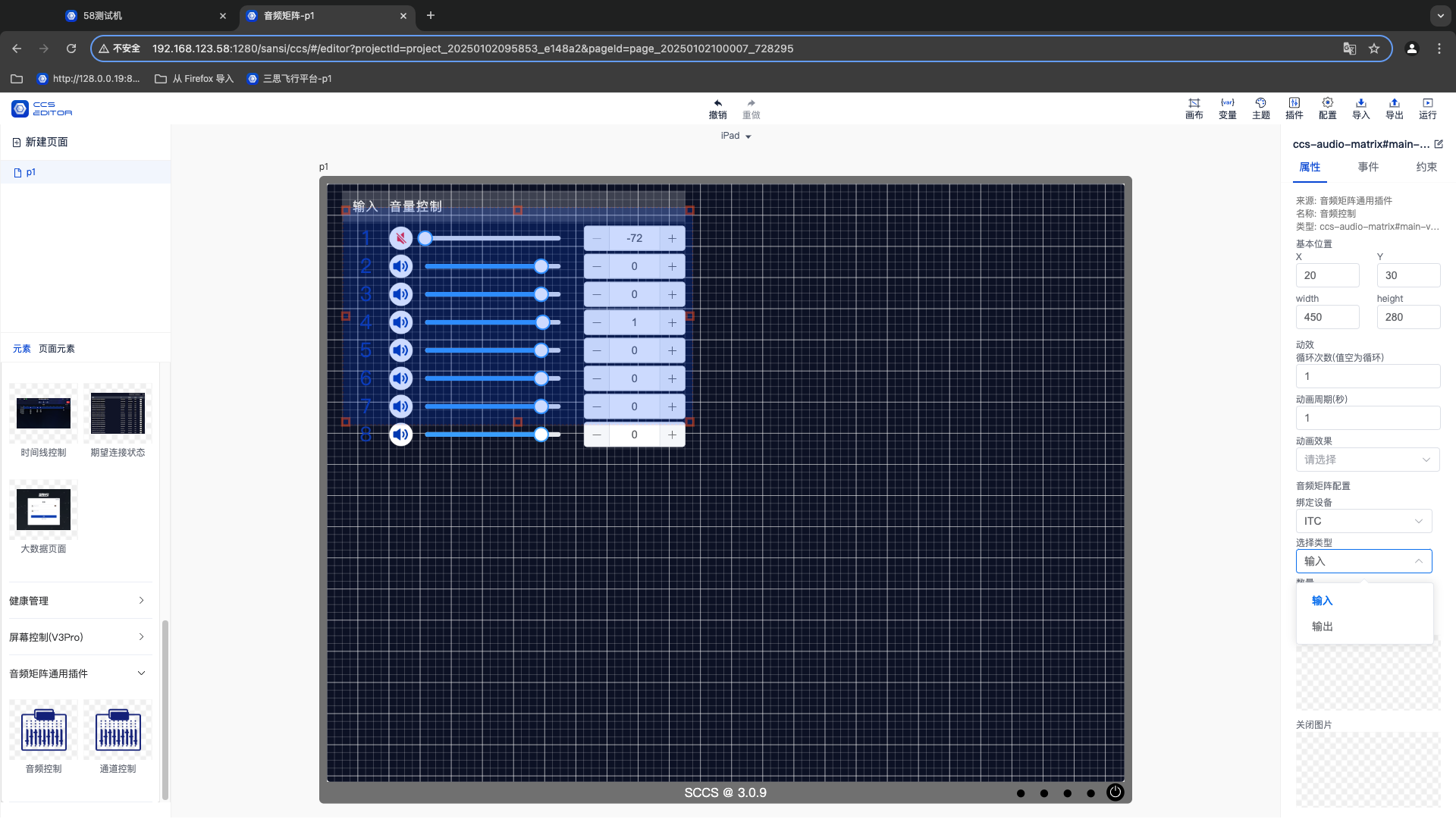
- Select the number of channels.
- Replace the default mute and unmute pictures.
# Single Channel Volume Control
- Drag the audio channel component onto the page.
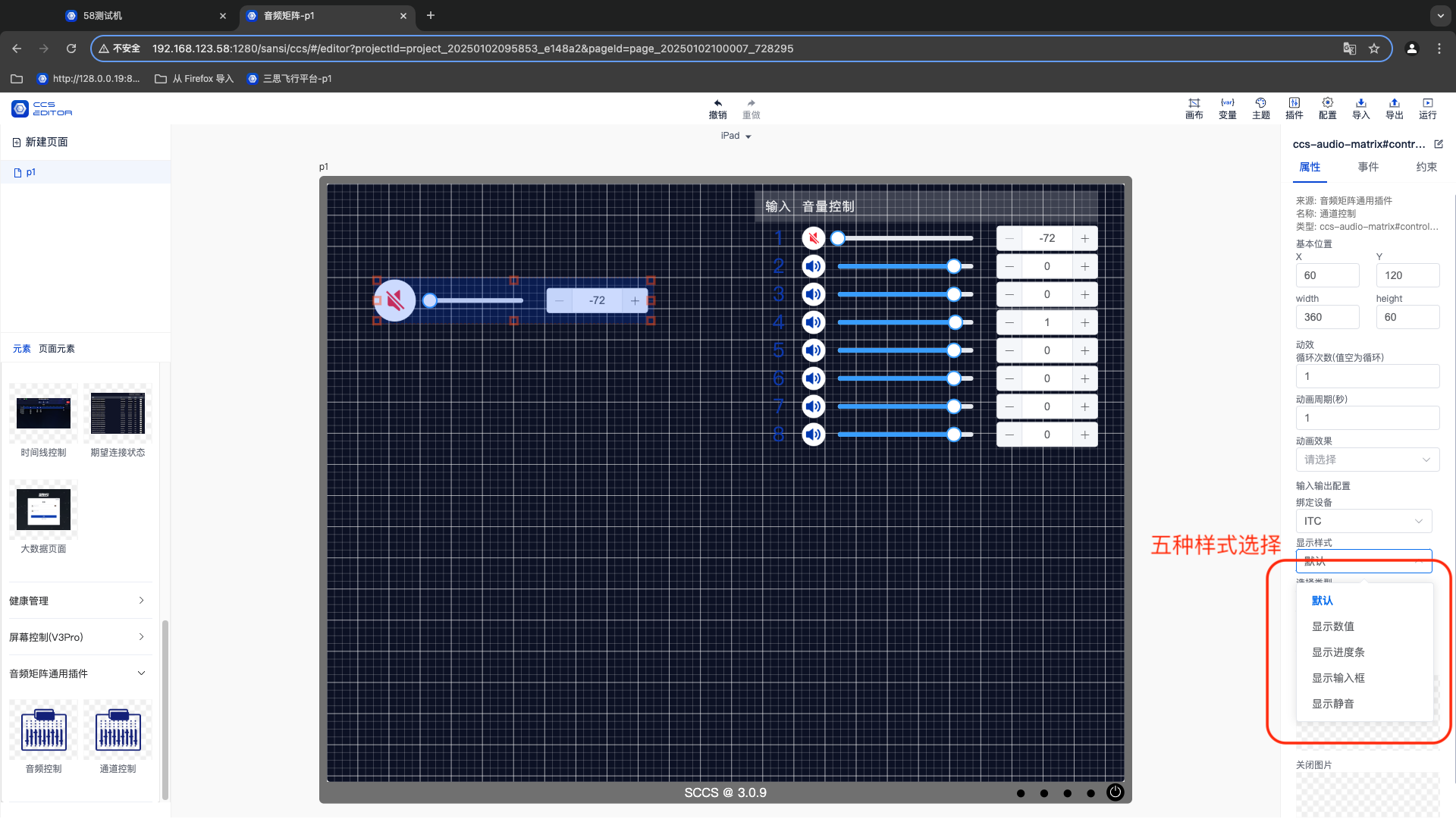
- Select the channel style (configurable in 5 options).
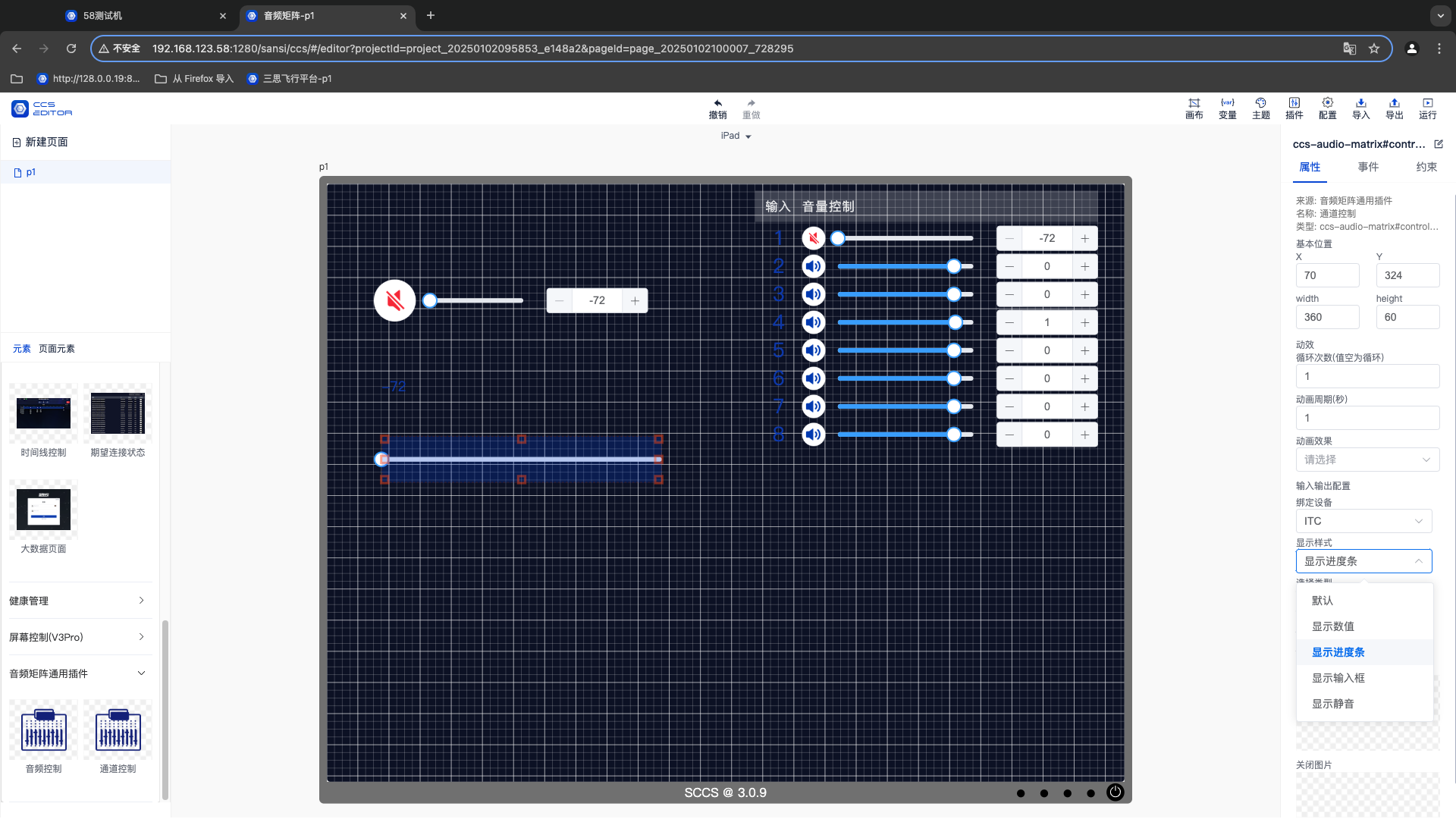
- Select the device.
- Select the bound channel.
- Configure the corresponding style for the single channel according to requirements.
# Equipment Mute/Unmute Components
Configure according to the actual on - site usage. For example, if an audio matrix is used on - site and the input channels 1, 2, 3, 4, 5, 6, 7, and 8 of the control input channels are to be controlled, then the input channels 1, 2, 3, 4, 5, 6, 7, and 8 need to be configured.
- Drag the audio channel component to the page.
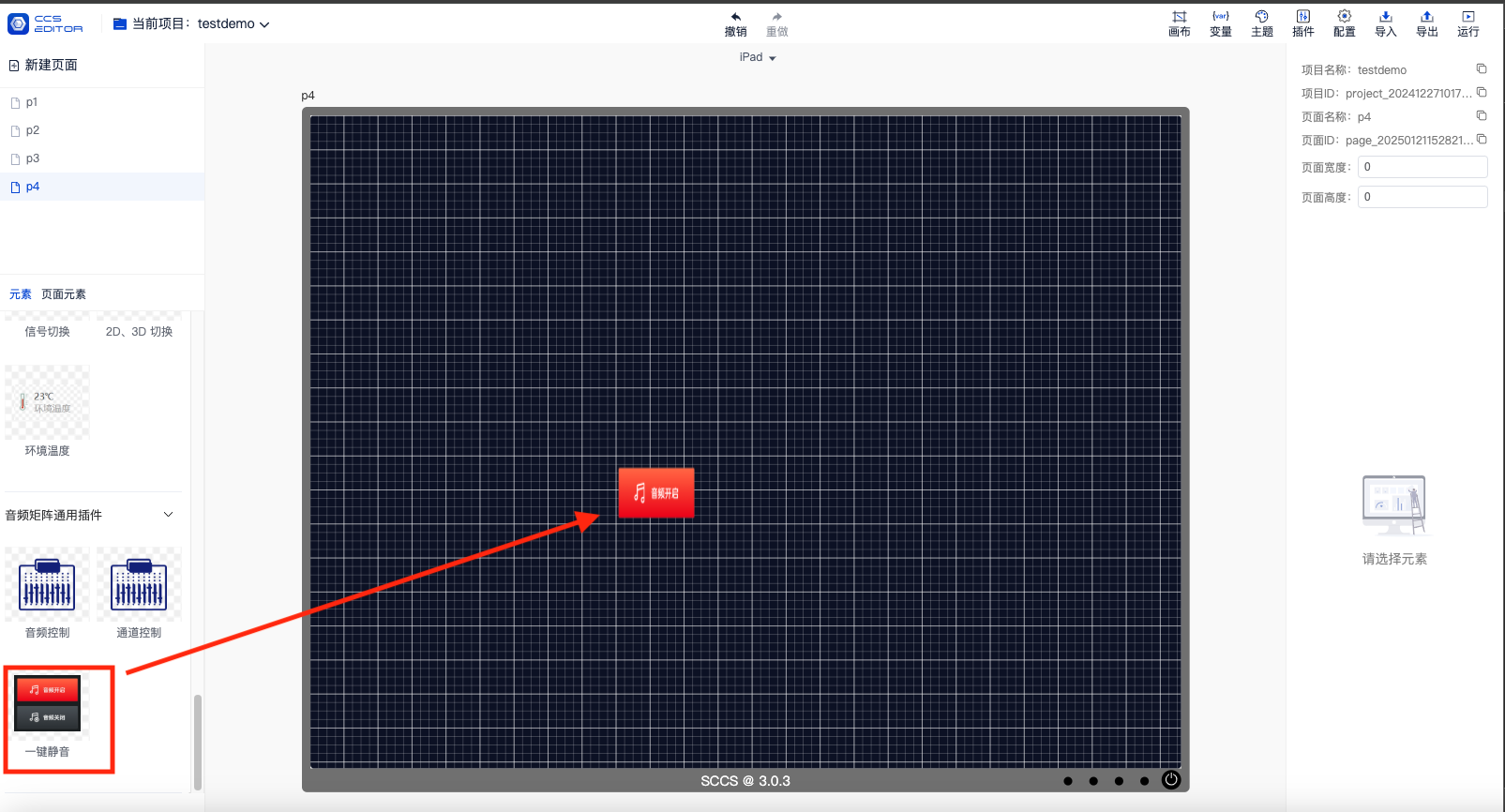
- Select the bound device.
- Select the input/output type.
- Bind the actually used channels.
- Select the button type (on or off button).
- Select the unselected state image (there is a default option available).
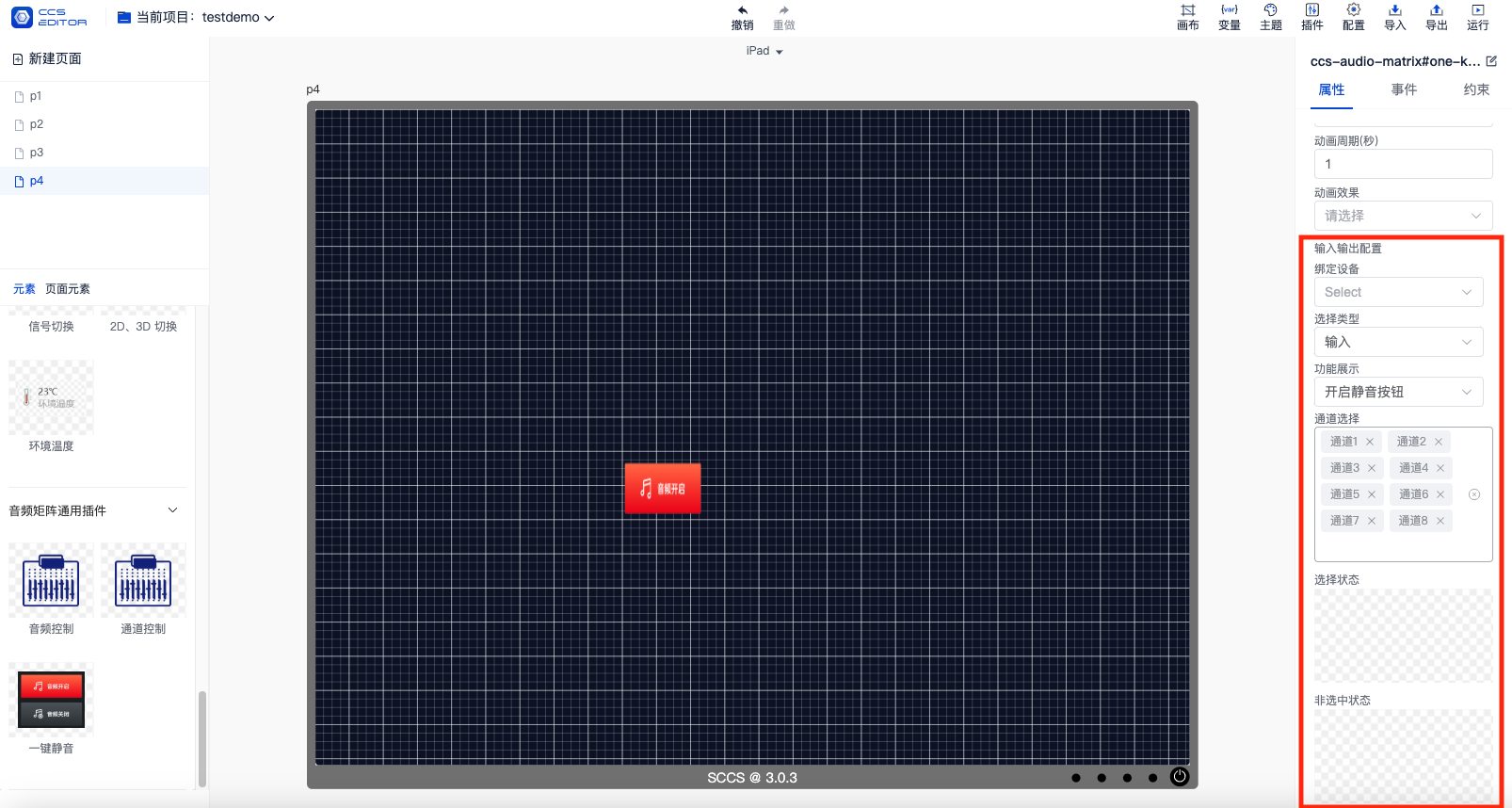
# Component Configuration Completion Usage Instructions
The following is a page bound to ITC audio equipment. The number of channels is bound to the control of input channels from 1 to 8. The available functions are:
- Mute and unmute for 8 channels.
- Volume control for 8 channels.
- Real-time display of the volume of 8 channels.