# User Manual
| Document Version | Content Revision | Reviser | Revision Date |
|---|---|---|---|
| V1.0 | Draft | Guochenghao | 2024-09-01 |
# User Management
Click on User Management on the software homepage to enter the User Management page.
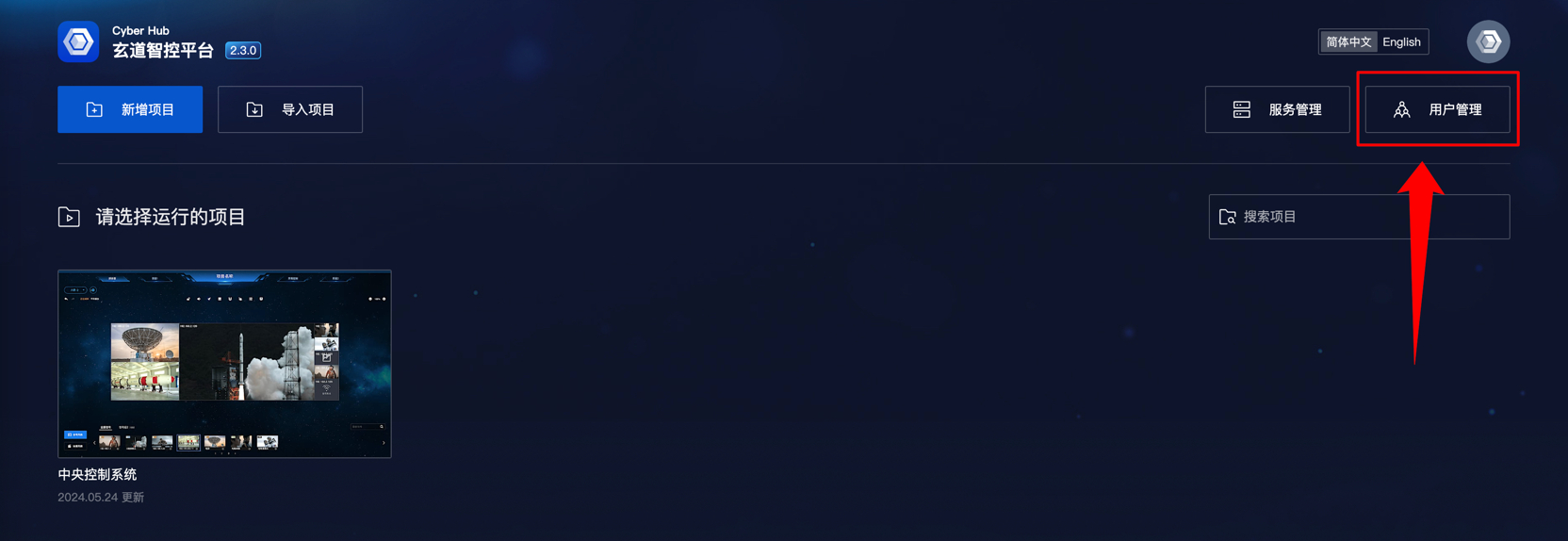

# User Management - Create User
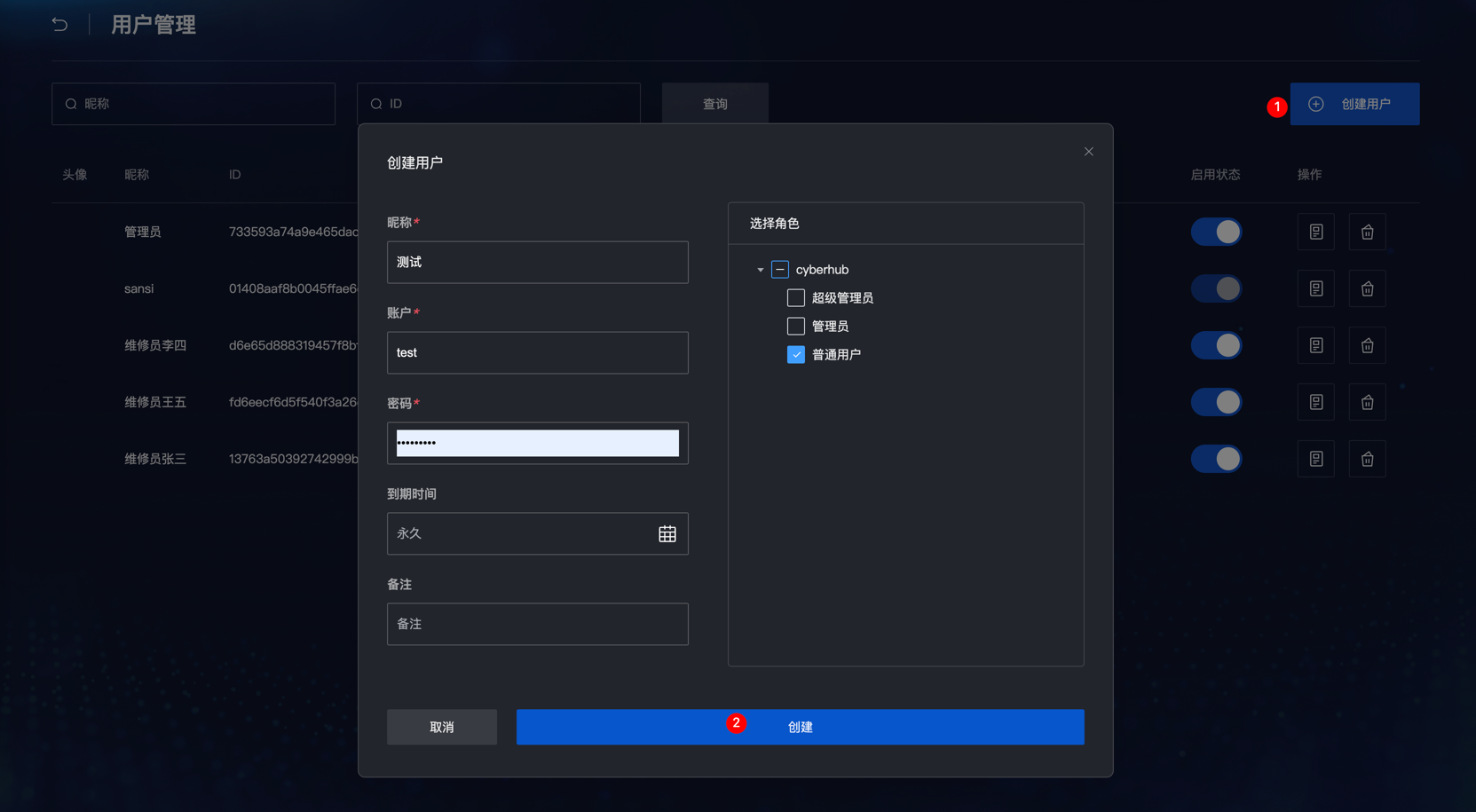
# User Management - Edit User


# User Management - Reset Password



# User Management - View Token

# User Management - Third-Party Account Binding
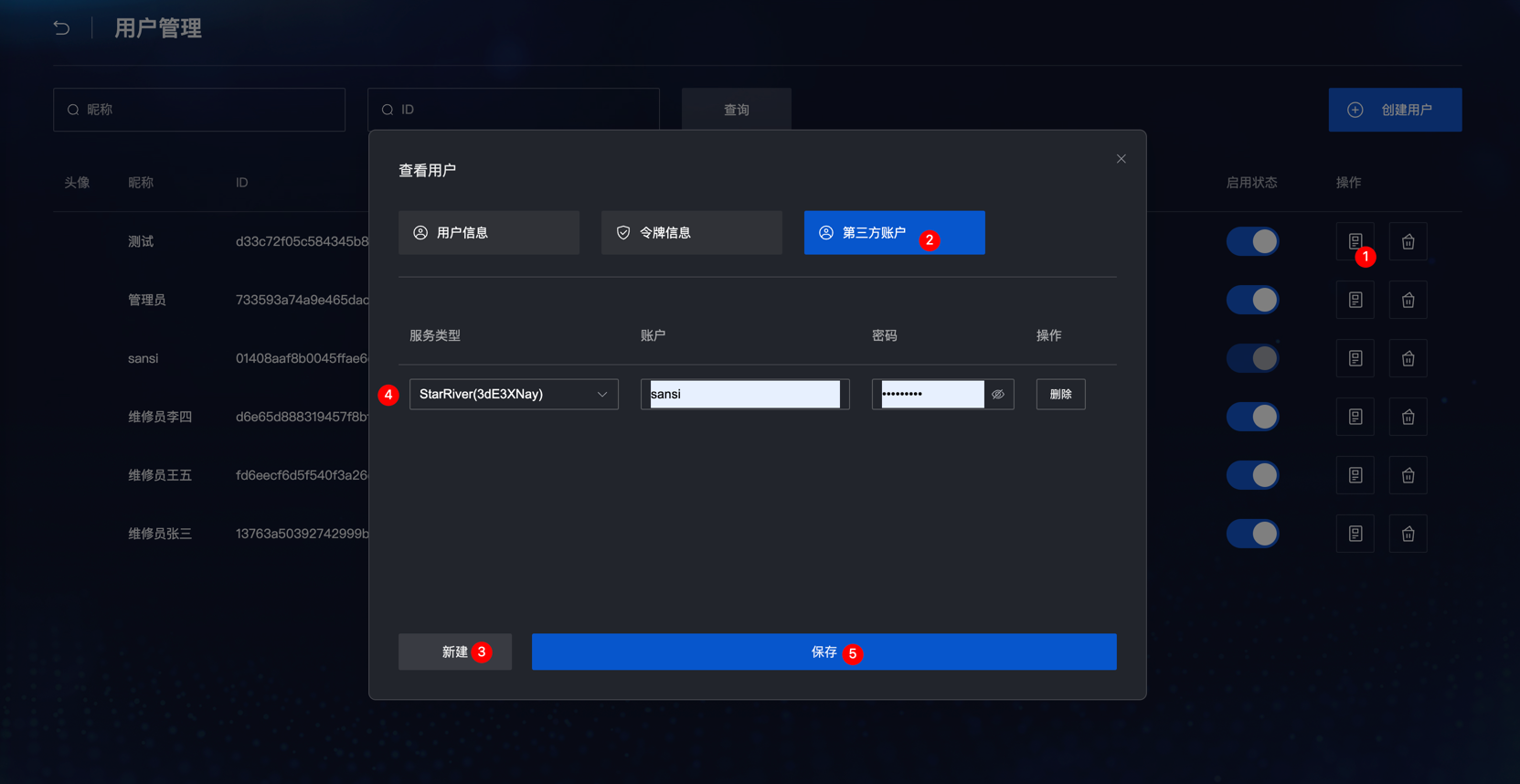
# Personal Settings
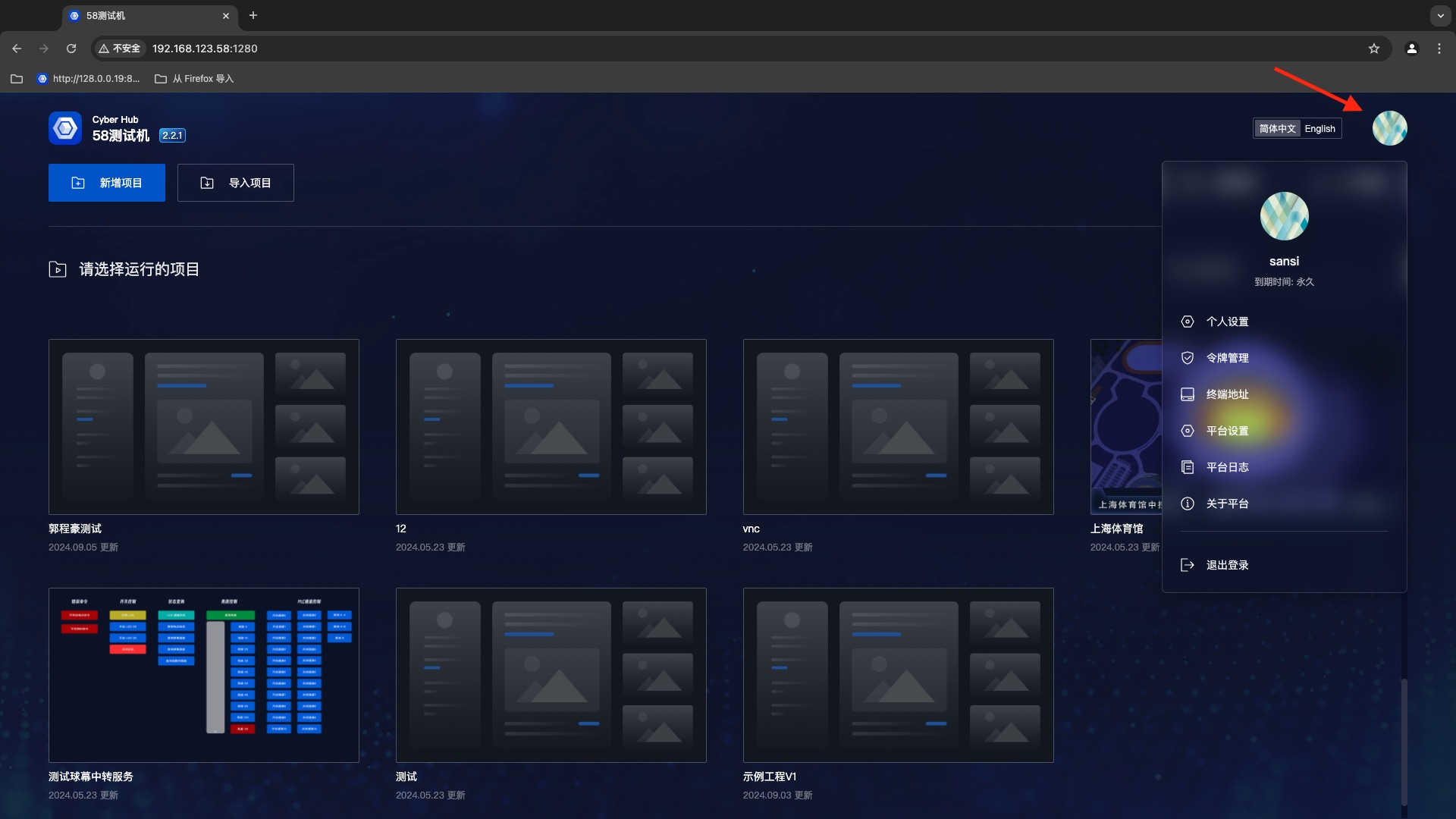
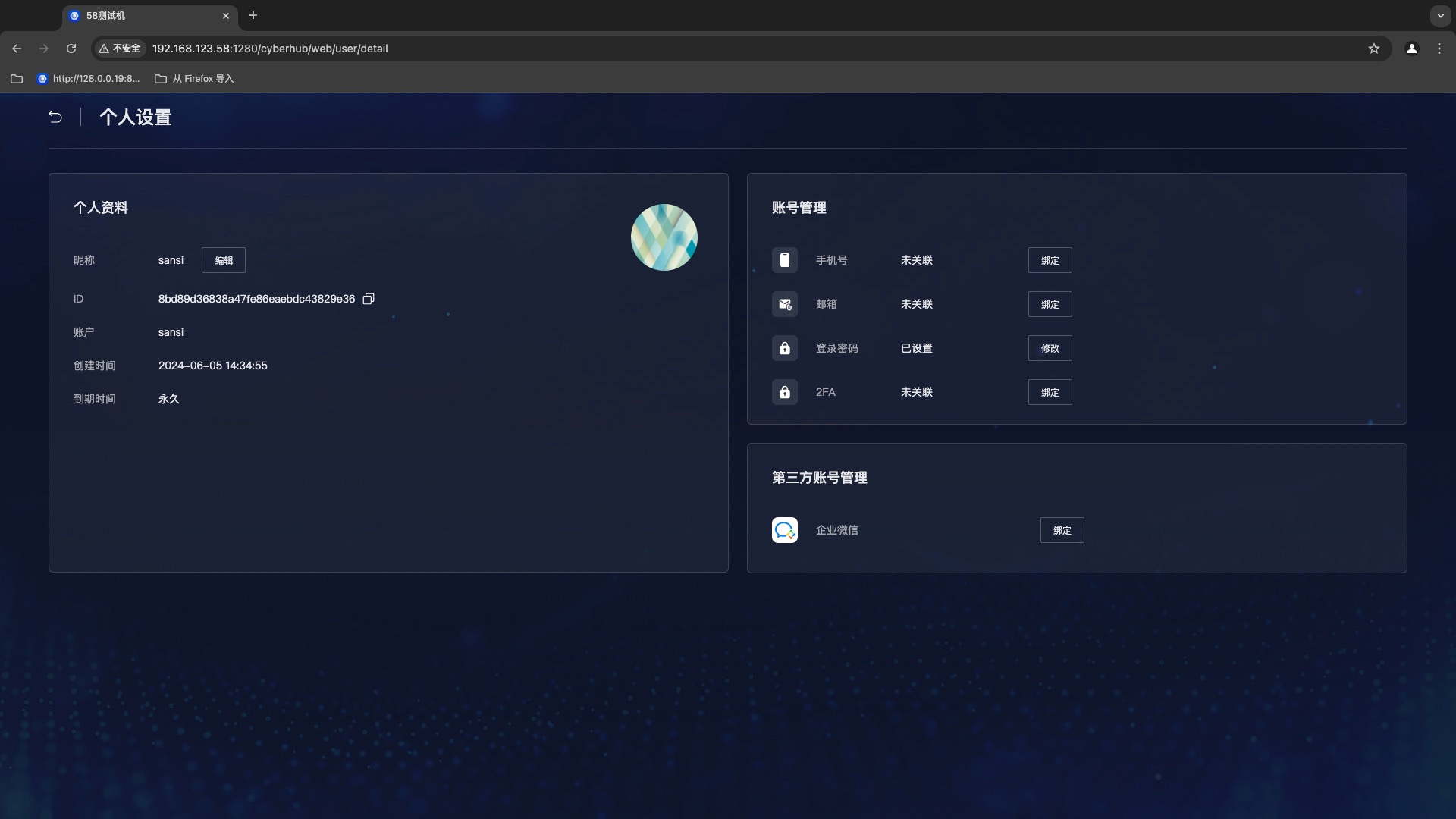
# Personal Settings - Nickname Editing
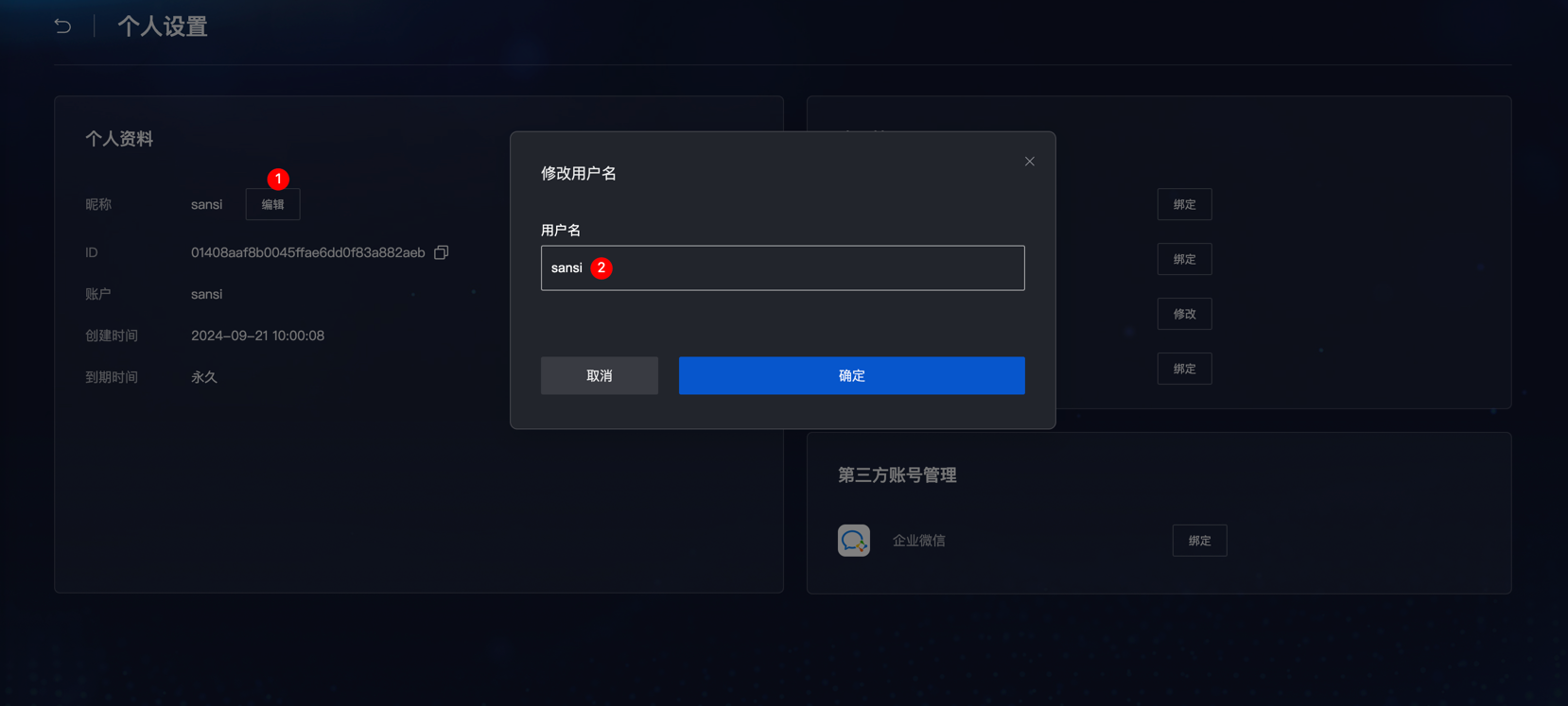
# Personal Settings - Avatar
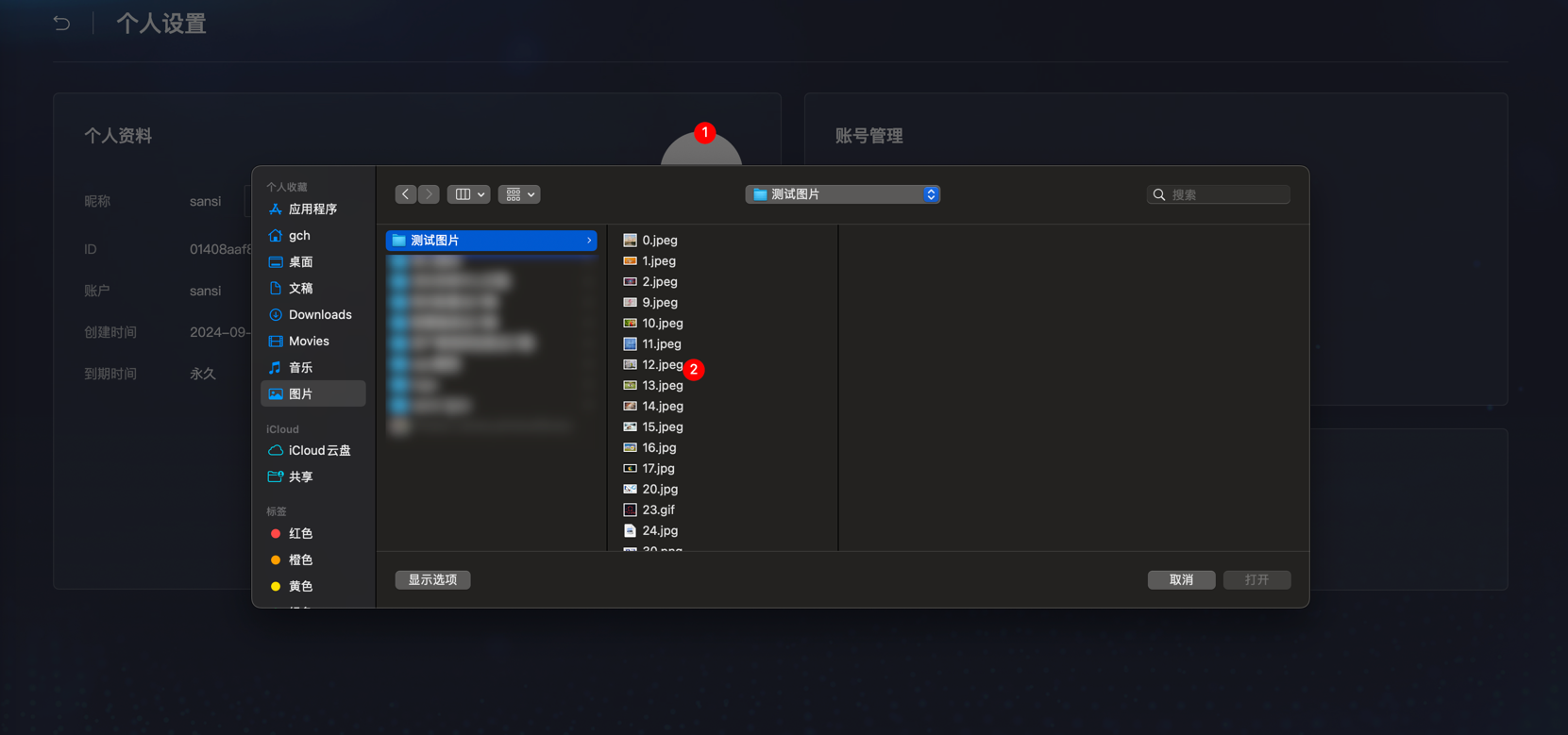
# Personal Settings - Mobile Number Binding

# Personal Settings - Email Binding

# Personal Settings - Change Password

# Personal Settings - 2FA Binding (Verification Code Login)

Please use the following program to scan the QR code.
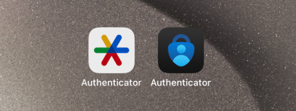
# Personal Settings - Corporate WeChat Account Binding

# Token Management
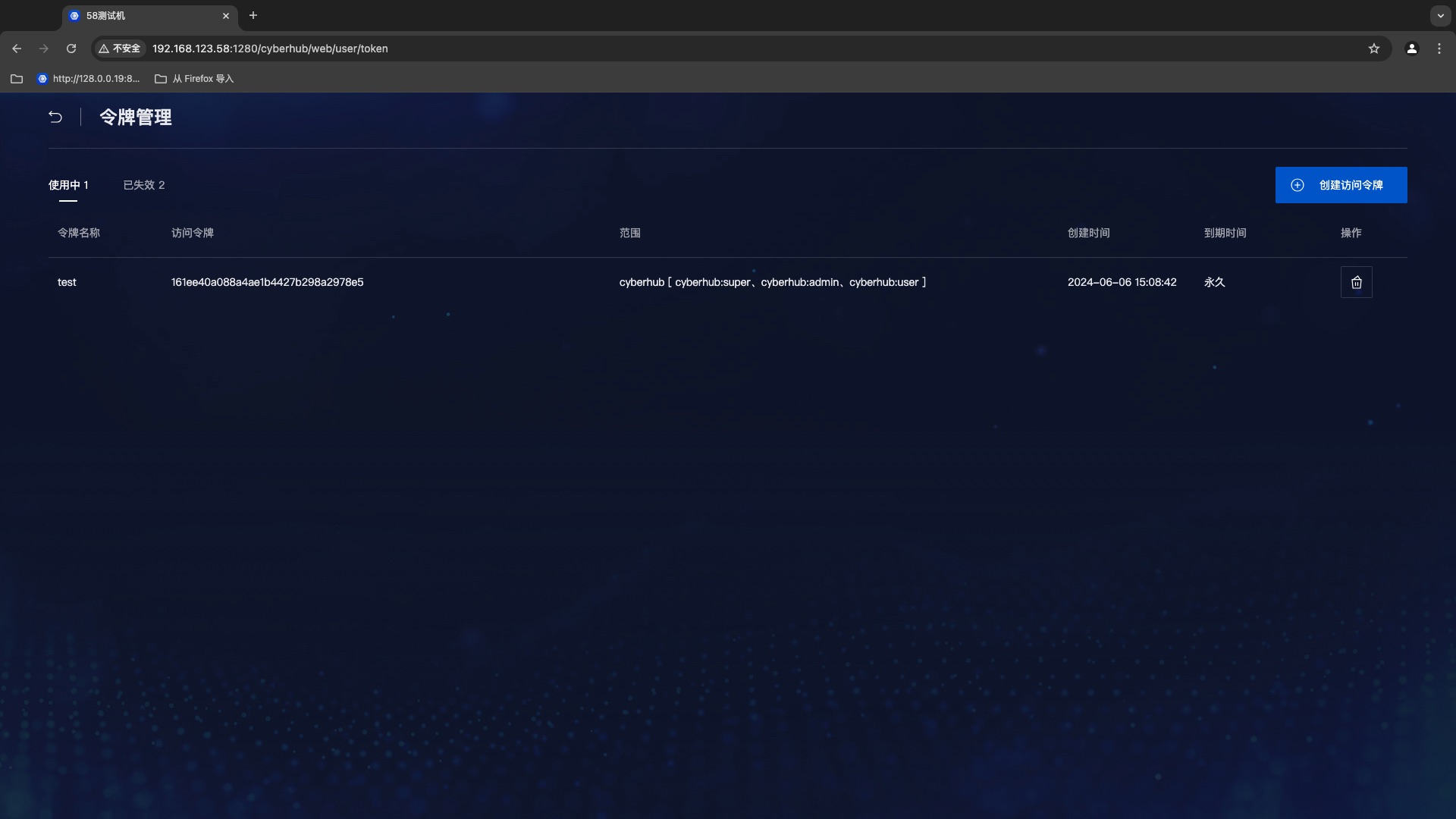
- Valid Token List
- Invalid Token List
# Create Token

