# User Manual for Other Features
| Document Version | Content Revision | Reviser | Revision Date |
|---|---|---|---|
| V1.0 | Added basic content for the manual | Wang Yao | 2023-11-24 |
| V2.0 | Updated basic content for the manual | Wang Jiale | 2024-09-11 |
| V2.0 | Updated basic content for the manual | Guochenghao | 2024-09-20 |
# Network Terminal
Click on your avatar, then click the 【Network Terminal】 button.
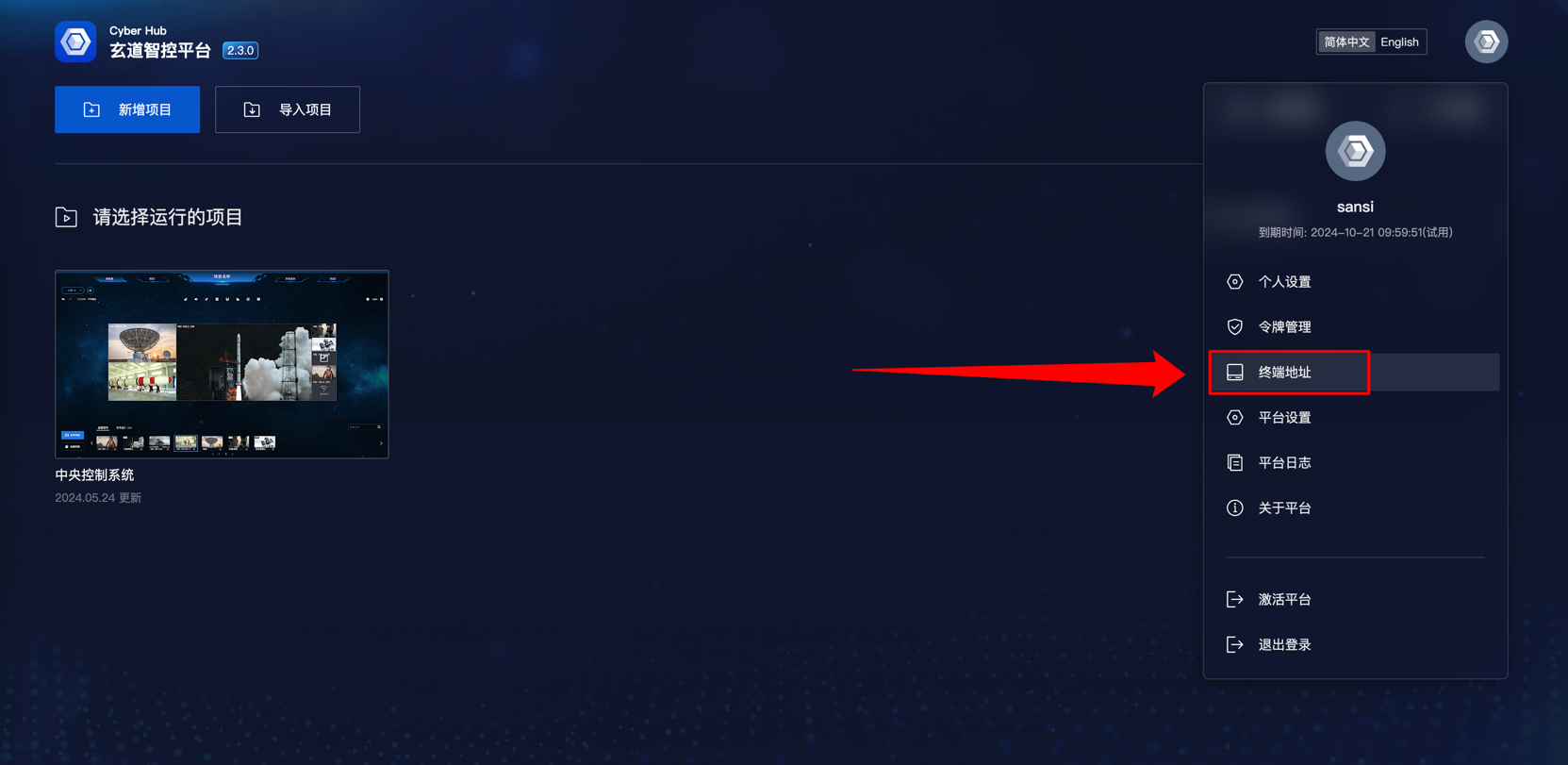
On the 【Terminal Address】 page, enter the connection information for the target device you wish to access, then click Connect.
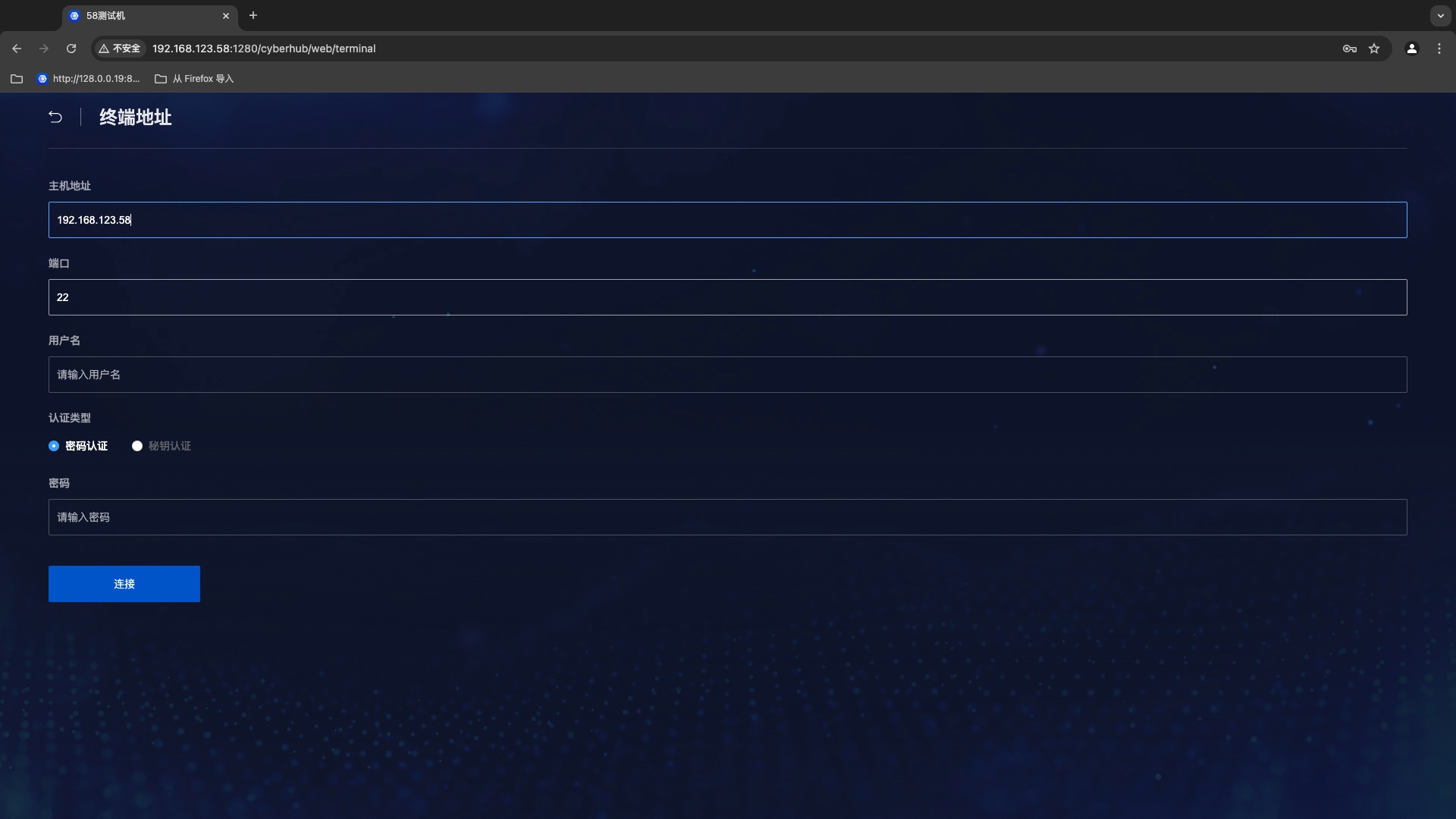
Once connected successfully, you will see the terminal page.
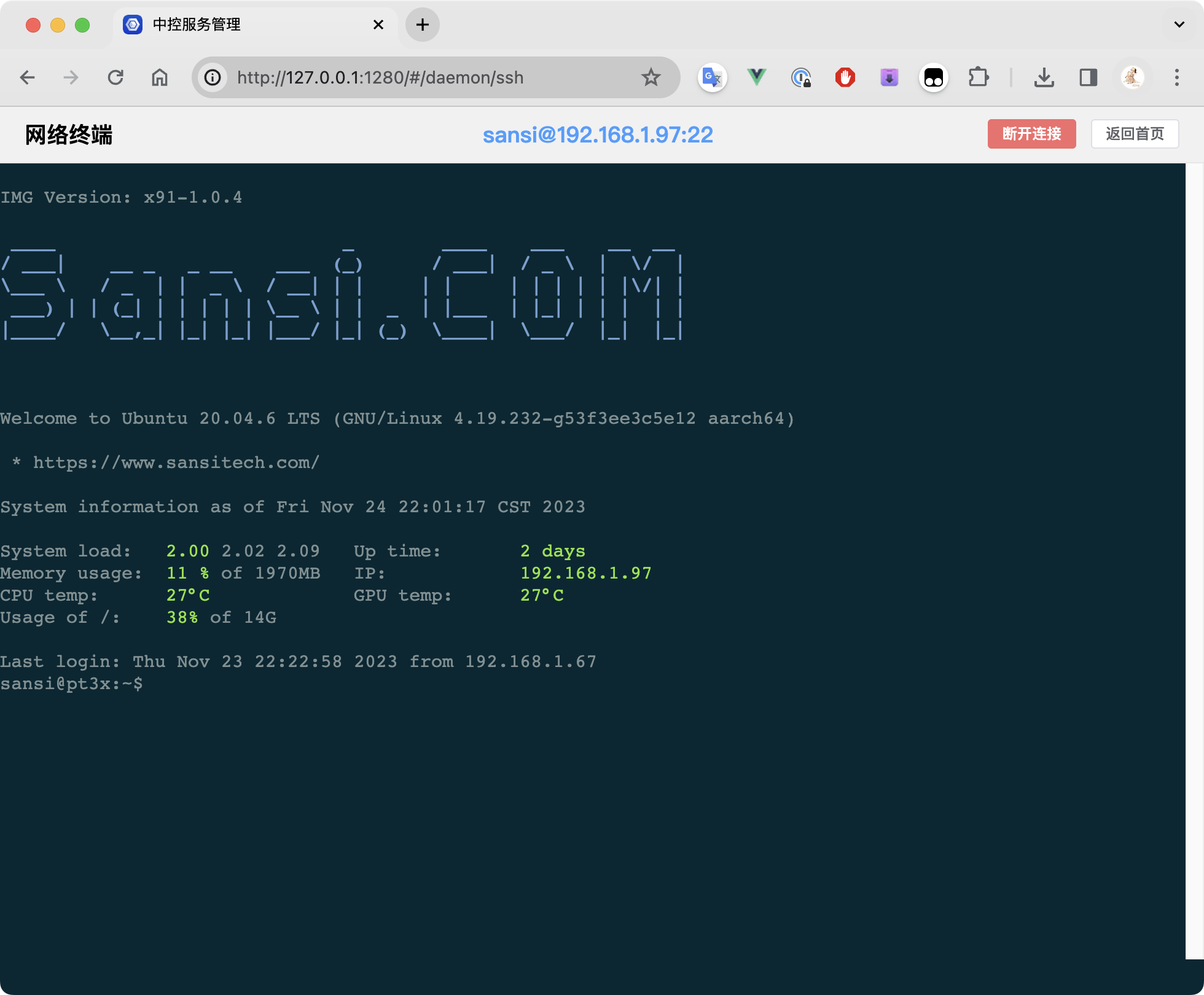
If you need to disconnect, click the Disconnect button in the upper right corner, or simply enter the exit command.
# Platform Settings
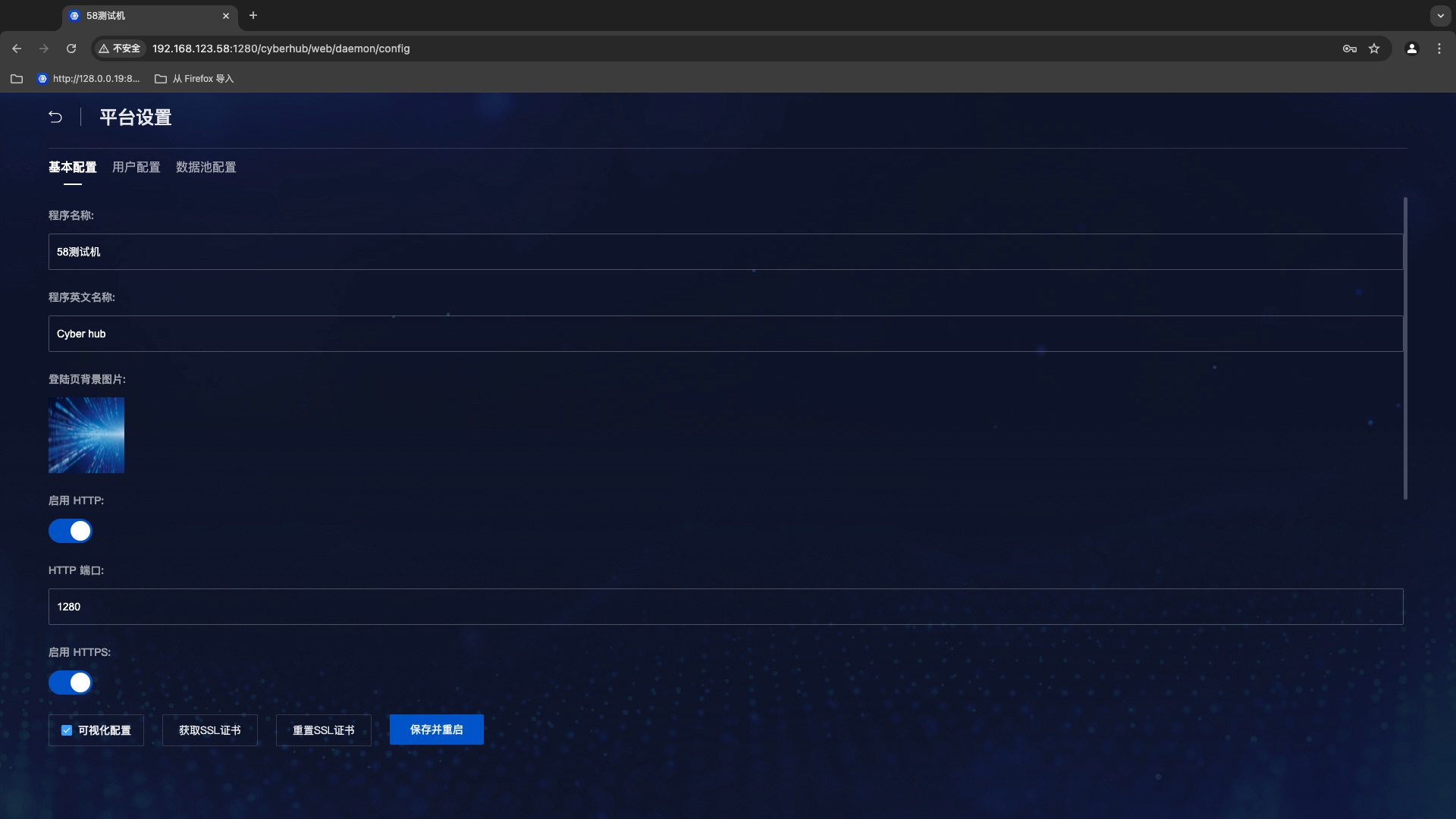 Function list:
Function list:
- Modify program name
- Change login background image
- Enable or disable HTTP or HTTPS
- Modify application startup port number
- Change license server address
- Change license server Token
- Reset SSL certificate
- Download SSL certificate
- Save and restart
- Enable or disable user authentication verification
- Enable or disable 2FA login
- Enable or disable WeChat Enterprise login
- Enable or disable Tencent Cloud SMS service
- Enable or disable Tencent Cloud Email service
- Modify data storage location
# Platform Logs
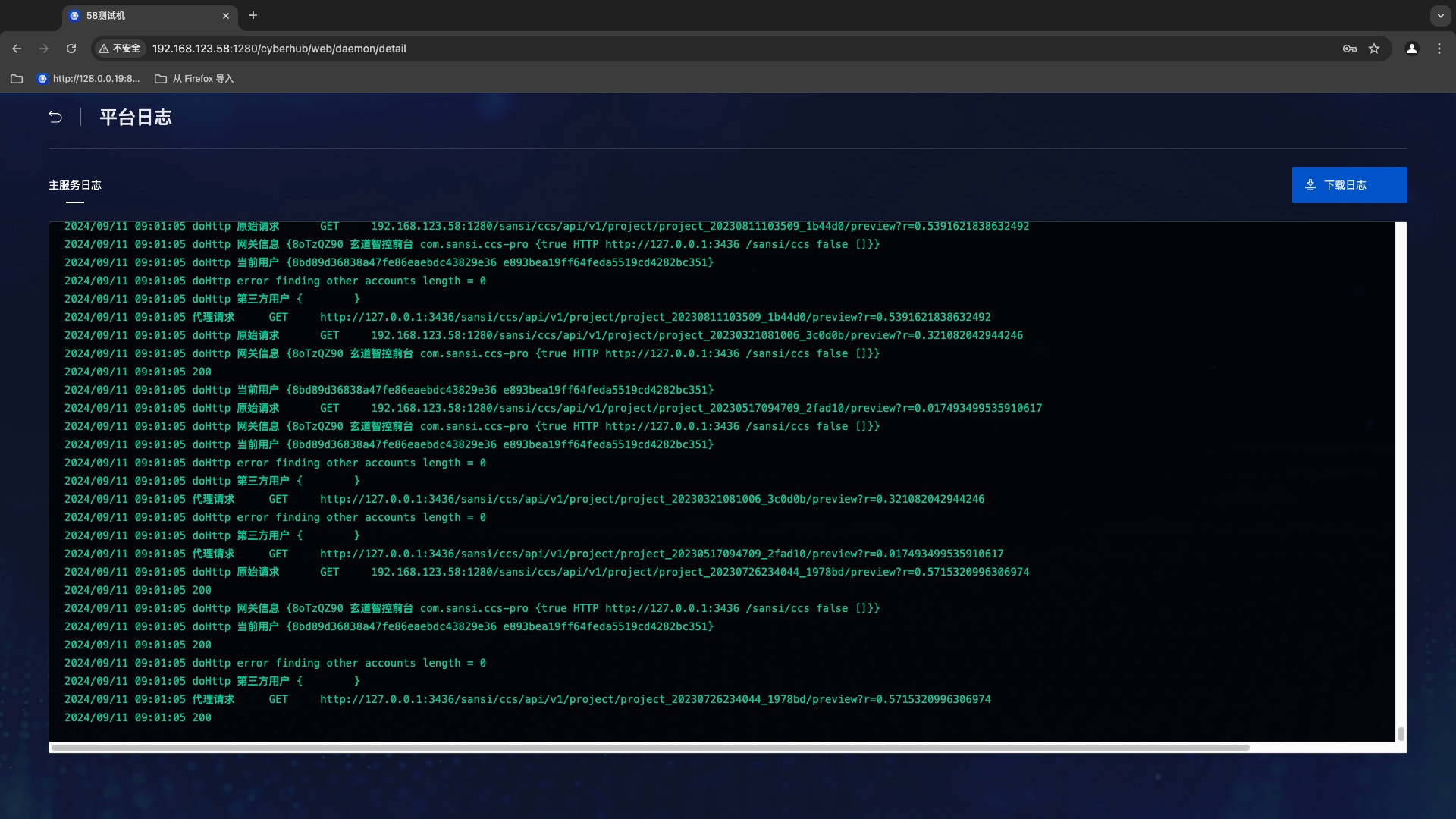
# About the Platform
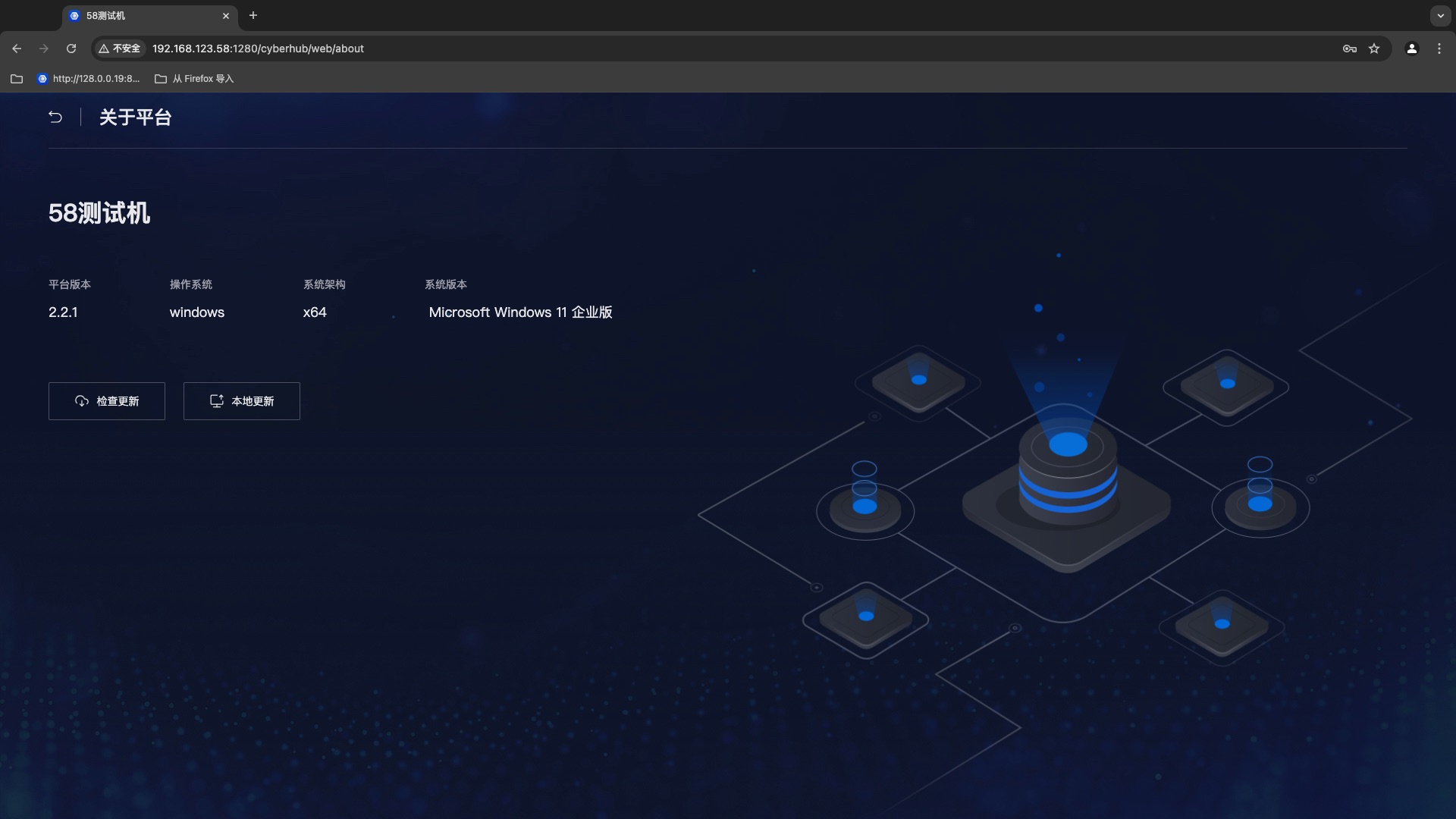
- View local machine information
- Check for updates; cloud updates require internet connection
- Local update